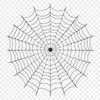Download
Want Instant Downloads?
Support Tibbixel on Patreon and skip the 10-second wait! As a thank-you to our patrons, downloads start immediately—no delays. Support starts at $1.50 per month.
Frequently Asked Questions
Can I share modified PNG files with friends or family members who are also involved in crafting or business?
No, even if you've made modifications to the original file, distributing or sharing them is not permitted.
Can I download SVG files using the Files by Google app on my Android device?
Yes, you can use the Files by Google app to download and manage SVG files stored on your device.
I've tried exporting my design from Illustrator to DXF, but the lines appear as "unfilled" or not continuous. What's wrong?
This issue might be due to incorrect settings or missing object grouping. Check your export options, ensure that objects are properly grouped and try exporting again with proper settings.
How do I export an edited SVG file from Inkscape in a different format, such as PNG or GIF?
To export the file, go to File > Export As and select the desired file type from the dropdown menu.