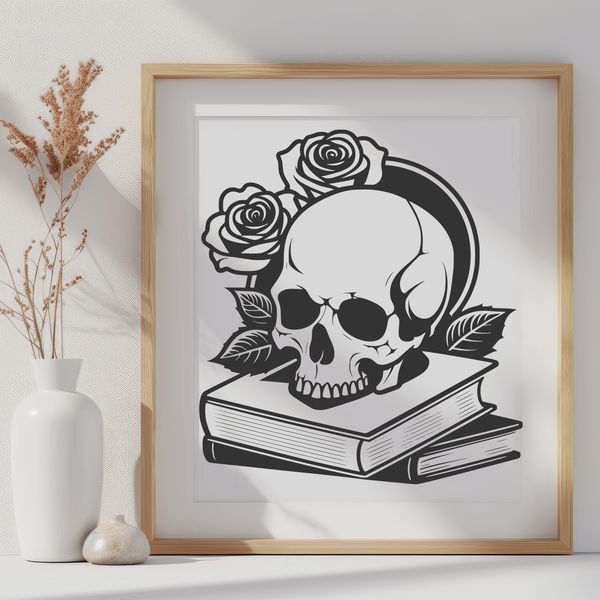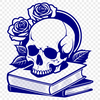This Gothic Skull svg file is a unique and versatile design that can be used in various crafting projects, from personal to commercial use. The intricate details and bold lines make it perfect for cutting out paper or cardstock with a Cricut machine.
Consider using this design as a sticker or decal for laptops, water bottles, or other surfaces, creating a striking and eye-catching effect. Alternatively, you could cut the skull out of wood or plastic to create a beautiful decorative piece.
For those who prefer more delicate materials, try cutting the skull from a thin rose-petal-patterned paper or cardstock. This will add an extra layer of elegance to your project. The design's intricate details and textures can also be enhanced by layering different materials or using a combination of techniques like pyrography and pyrogravure.
This file is designed with versatility in mind, making it suitable for both personal and commercial use. You can use it as a template for creating custom invitations, signs, or other decorative items. The design's simplicity also makes it easy to integrate into web design projects, such as thumbnails or icons.
The skull has been an enduring symbol throughout history, representing mortality and the cyclical nature of life. In art and design, the skull is often used to convey a sense of mystery and intrigue. The rose, on the other hand, is a classic motif associated with love, beauty, and death. Together, these elements create a hauntingly beautiful design that will add a touch of sophistication to any project.
When working with this file, consider using a vector graphics editor like Adobe Illustrator or Procreate to ensure crisp and precise lines. Alternatively, you can use a cutting machine like the Cricut to cut out the design from various materials. The svg format makes it easy to import into other software programs, such as Photoshop or GIMP.
Remember that this design is available for free, making it perfect for testing your skills or experimenting with different materials and techniques.