


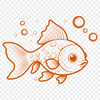

Download
Want Instant Downloads?
Support Tibbixel on Patreon and skip the 10-second wait! As a thank-you to our patrons, downloads start immediately—no delays. Support starts at $1.50 per month.
Frequently Asked Questions
What constitutes "modifying" a file under the usage rights policy?
Modifying a file includes making any changes to its original design elements, but not limited to adding colors, shapes, patterns, etc.
Can I use Adobe Illustrator to work with DXF files?
No, while Adobe Illustrator is a professional vector graphics editor, it does not natively support the DXF file format. However, you can import DXF files via plugins or scripts.
How do I adjust the cut settings for a specific material in Cricut Design Space?
To adjust cut settings, select "Material Settings" from the toolbar and choose your specific material (e.g., paper, vinyl, etc.). Adjust the cut depth and pressure as needed.
What is the difference between 'insert' and 'merge' when combining PDF files in Adobe Acrobat?
In Adobe Acrobat, "insert" means placing a separate file into an existing PDF as an object, while "merge" combines multiple files into one single document with continuous page numbering.











