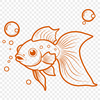Add a touch of aquatic charm to your crafting projects with this free goldfish svg download! This vector file is perfect for those who want to create beautiful and intricate designs without worrying about pixelation or resolution.
You can cut out the goldfish design using a cutting machine like Cricut or Silhouette, or even use it for laser engraving or pyrography. The clean lines and delicate details will add a professional touch to any project. Try pairing it with some water-themed elements, like ripples or seaweed, to create a cohesive look.
If you're looking to create custom decorations or party favors, this goldfish svg is an excellent choice. Use it on invitations, signs, decals, or even web design thumbnails to add a playful and whimsical feel. Don't forget to pair it with some beautiful backgrounds or textures to make your designs truly stand out.
When working with vectors, keep in mind that they're scalable, so you can resize the design without losing any detail. This makes them perfect for creating large-scale projects or intricate details. Experiment with different colors and layering techniques to achieve unique effects.
The goldfish is often associated with good fortune and prosperity in many cultures. Did you know that these lovely creatures have been domesticated for over 1,000 years? They come in a variety of shapes, sizes, and colors, making them a fascinating subject for artists and crafters alike.
For the best results when cutting out this design, make sure to adjust your machine settings according to the recommended guidelines. You can also use the svg file as a template in your favorite design software like Procreate or Photoshop, and edit it to suit your needs.
Feel free to download this goldfish svg file for personal or commercial use – just remember to attribute the original designer if you plan to sell products featuring their work. Share your creations with us on social media using our hashtag, and get inspired by the wonderful projects that other crafters have made using this design!