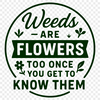Download
Want Instant Downloads?
Support Tibbixel on Patreon and skip the 10-second wait! As a thank-you to our patrons, downloads start immediately—no delays. Support starts at $1.50 per month.
Frequently Asked Questions
What is the best way to prepare my design for a large-format printer?
For large-format printing, ensure your design is set up with the correct resolution (usually 150-300 dpi) and bleed settings. You may also need to adjust the file size to accommodate the larger print area.
Am I allowed to sell print-on-demand products using only the PNG files from Tibbixel?
While we don't recommend it, yes, you can use our PNG files to create print-on-demand products. However, keep in mind that our SVG files are often better suited for this type of use.
Can I use AutoCAD's "Design Center" to manage DXF files?
Yes, AutoCAD offers a "Design Center" feature that allows you to create, organize, and reuse design elements like blocks, styles, and layers across multiple drawings. You can also import and link external DXF files using this tool.
What is the difference between importing an SVG file and linking to it in Silhouette Studio?
When you import an SVG file, it becomes a copy of the design within Silhouette Studio. When you link to it, the original file remains unchanged outside of the program.