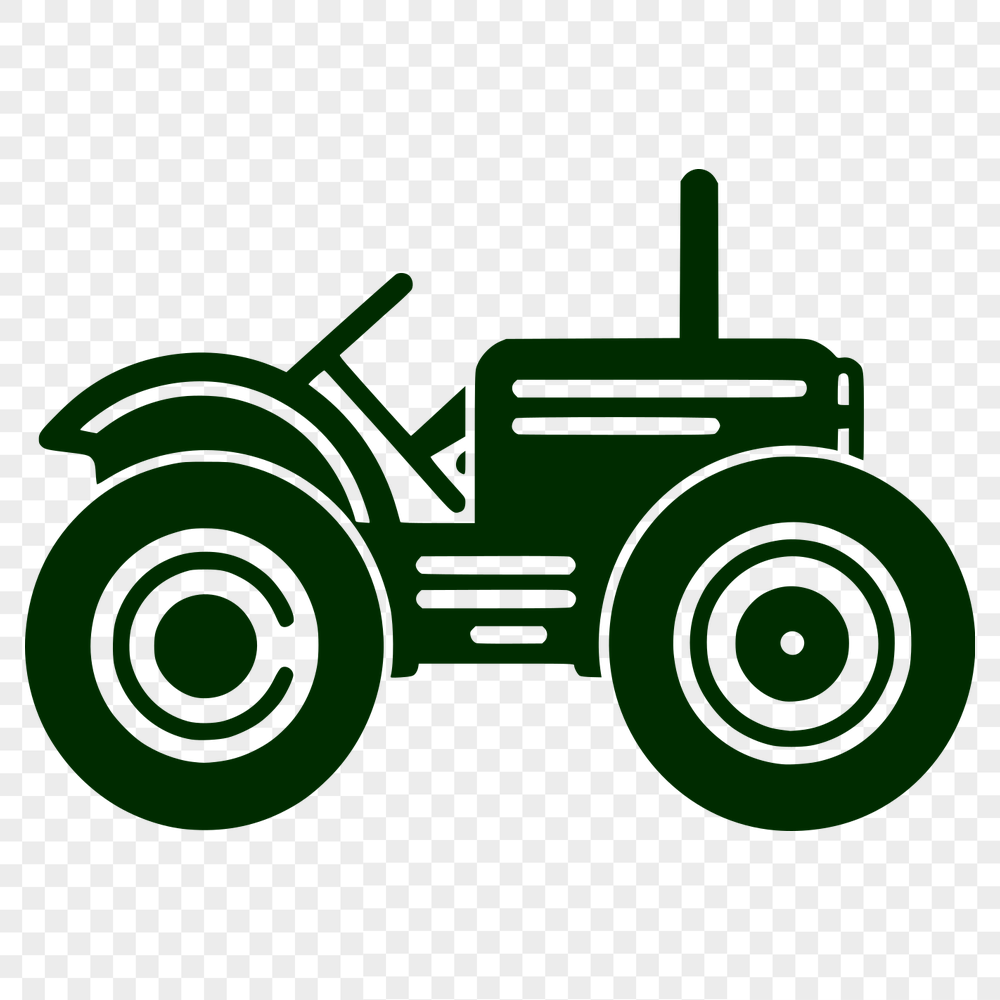




Download
Want Instant Downloads?
Support Tibbixel on Patreon and skip the 10-second wait! As a thank-you to our patrons, downloads start immediately—no delays. Support starts at $1.50 per month.
Frequently Asked Questions
Do I need permission from Tibbixel to use the files for a commercial project?
No, all you need is to agree with our terms of use when downloading the files.
How do I convert an SVG file to a DXF file in Adobe Illustrator?
To convert an SVG file to a DXF file in Adobe Illustrator, go to File > Open and select the SVG file. Then, go to File > Export > Export As and select "DXF" as the file type.
What are some popular software programs that support both SVG and DXF formats?
Programs like Adobe Illustrator, Inkscape, Silhouette Studio, and Cricut Design Space all support both formats to varying degrees.
What is a PNG file and why do I need it for Canva?
A PNG (Portable Network Graphics) file is a raster image format that supports transparent backgrounds, making it ideal for graphics and designs where you want to avoid background colors or patterns.











