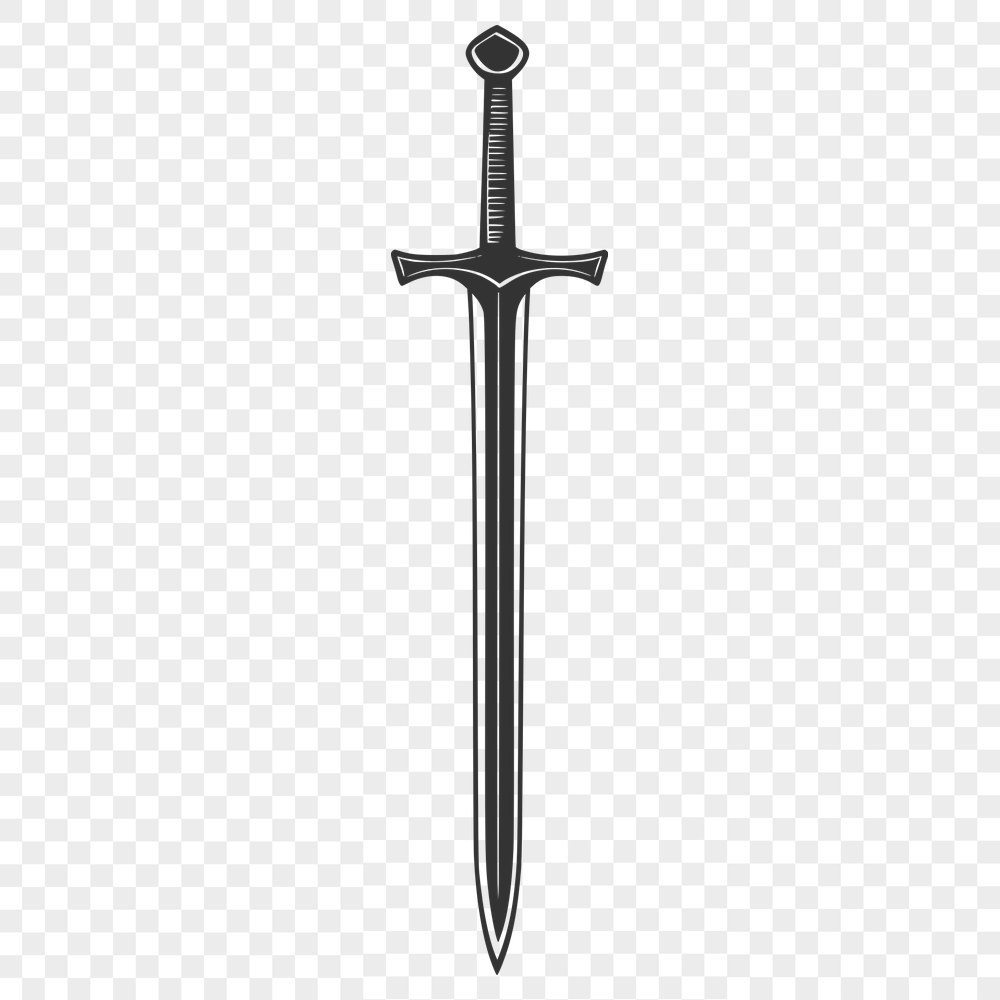




Download
Want Instant Downloads?
Support Tibbixel on Patreon and skip the 10-second wait! As a thank-you to our patrons, downloads start immediately—no delays. Support starts at $1.50 per month.
Frequently Asked Questions
Do the usage rights apply to derivative works or spin-offs based on the original SVG and PNG files?
No, you cannot use our SVG files to create other digital files (such as editable PDFs, DXF files, etc.) that can be given away, sold, or shared in any form.
Can I open a DXF file from Autodesk Inventor on Mac or PC?
Yes, you can import a DXF file into Autodesk Inventor by going to Insert > Drawing > DXF File.
What are some best practices for importing and preparing DXF files in Silhouette Studio for optimal results with my Silhouette machine?
When importing DXF files, use correct unit settings, maintain accurate scaling, and adjust material settings according to the specific design requirements.
Can I use a laser cutting software that doesn't directly support importing DXF files?
Many programs can import DXF files via an intermediate format like SVG or even as an image. Be aware of potential scaling issues or loss of vector data during this process.











