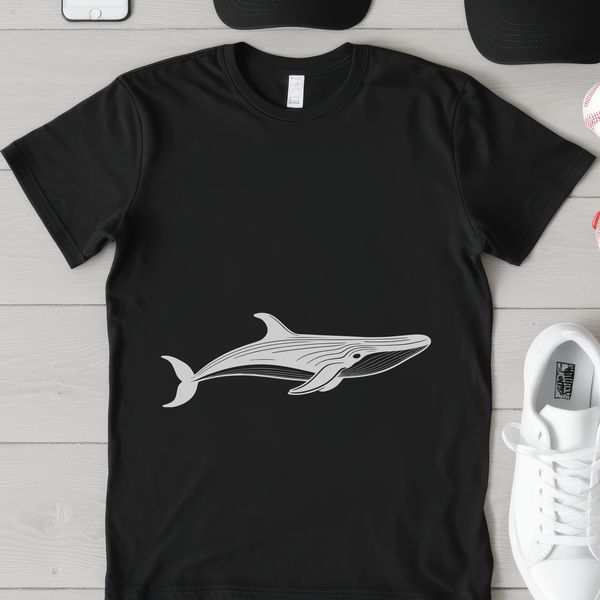This beautiful whale design is a versatile and intricate SVG file that can be used in a variety of craft projects. It features the majestic curves of a whale's body, making it perfect for decorating rooms, creating artwork, or designing gifts.
The vector art allows for easy customization and resizing without losing any detail. You can use this file to create unique and personalized items such as wall art, stickers, decals, or even custom invitations. The design is also suitable for web design, where you can use it as a clipart or illustration to add visual interest to your website.
This whale SVG file can be used with various cutting machines like Cricut, Silhouette, or laser cutters, making it easy to bring the design to life in 3D. You can also use it for laser engraving or pyrography to create intricate and detailed designs on wood, metal, or other materials.
If you're new to working with SVG files, don't worry! The file is designed to be user-friendly, and you can easily open it using Adobe Illustrator, Procreate, Photoshop, or any other compatible software. You can also resize the design to fit your needs, making it perfect for creating custom templates or clipart.
For a more creative approach, try combining this whale design with other SVG files or graphics to create unique and eye-catching artwork. You can use different colors, shapes, or textures to add depth and interest to your design.
The inspiration behind this design is the majesty of whales in the ocean. Did you know that whales are highly social creatures that communicate using complex vocalizations? They also have a unique way of sleeping with only half their brain at a time!
When working with this SVG file, here are some tips to get the best results: make sure your software or cutting machine is compatible with the design, and experiment with different materials and colors to find the look that suits you best.
This free download is perfect for both personal use and commercial purposes. You can use it as-is or customize it to fit your brand's style. The file comes in a single layer SVG format, making it easy to edit and resize without losing any detail.
The design is also available in PNG format, which you can use as a transparent background image. This way, you can easily combine the whale with other graphics or backgrounds to create unique designs.
You're free to use this file for your own creative projects, whether they're for personal use or commercial purposes. The only thing we ask is that you don't resell the design itself, but feel free to create and sell items using it.