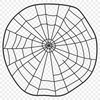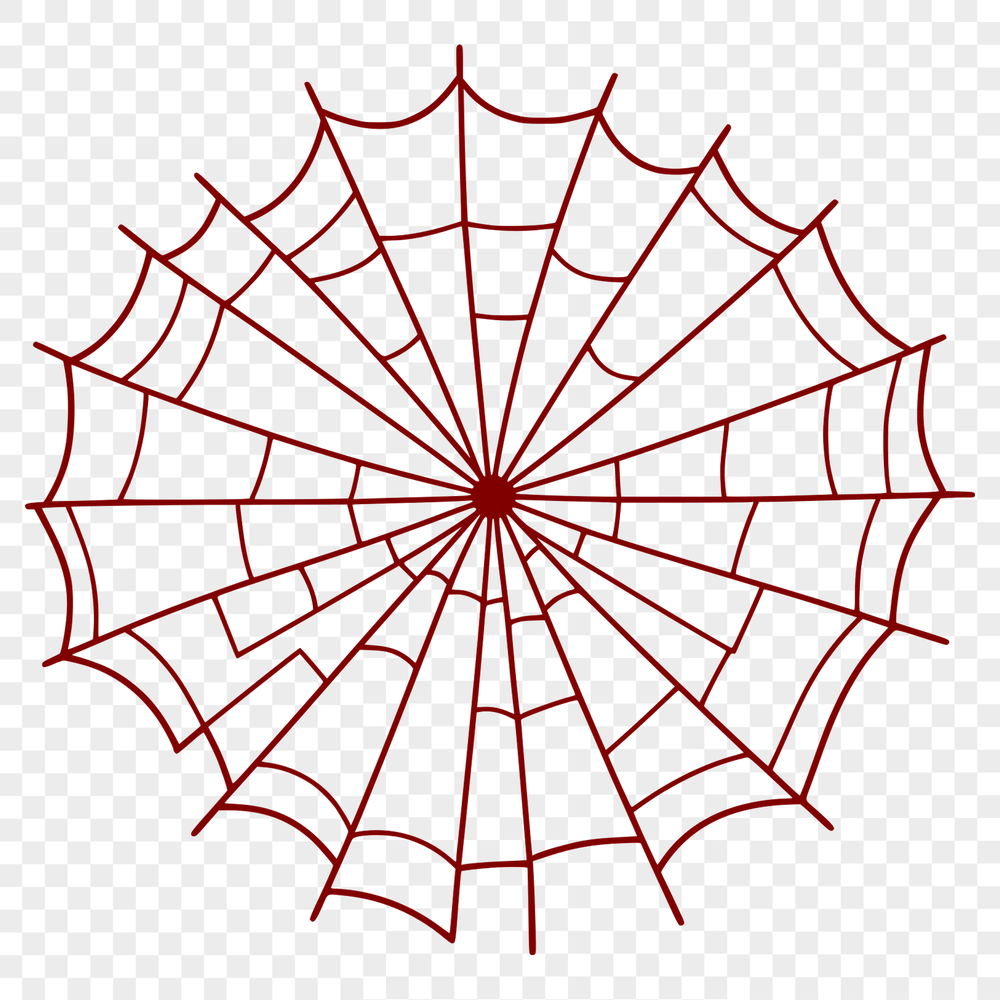




Download
Want Instant Downloads?
Support Tibbixel on Patreon and skip the 10-second wait! As a thank-you to our patrons, downloads start immediately—no delays. Support starts at $1.50 per month.
Frequently Asked Questions
What if someone else uses Tibbixel's SVG or PNG file in an unauthorized way?
We're not responsible for third-party usage of our files. If you see misuse, please report it to us.
Can I convert my design from one CAD software to another without losing quality?
Yes, most popular CAD programs can import and export various formats (e.g., SVG), but be aware that some minor adjustments may be needed for optimal results.
Can I use SketchUp on Mac to open a DXF file?
Yes, SketchUp is available for both Windows and Mac, and it can import DXF files. Simply open SketchUp, click on "File" and then select "Import," and navigate to the location of your DXF file.
What is a "Dxf" file in laser cutting terminology?
Dxf (Drawing Exchange Format) is a file format that's compatible with many CAD programs but not as widely used for laser cutting. It's generally recommended to export your design as an SVG file instead.