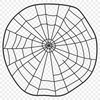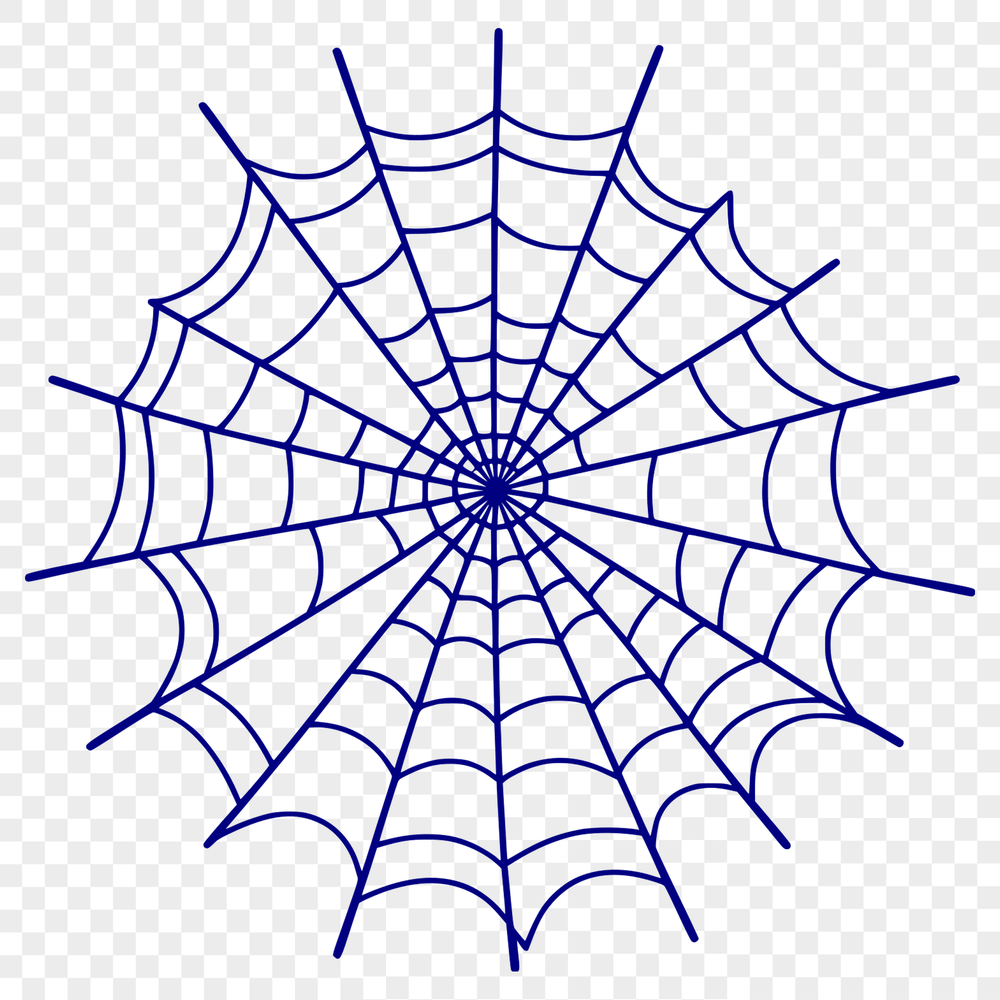




Download
Want Instant Downloads?
Support Tibbixel on Patreon and skip the 10-second wait! As a thank-you to our patrons, downloads start immediately—no delays. Support starts at $1.50 per month.
Frequently Asked Questions
Do I need to provide attribution or credit when using a file from Tibbixel?
No, there are no requirements for attribution or credit. However, we appreciate it when users acknowledge our site as the source of their designs.
Can I use Microsoft Word to edit PDF files that have been converted from images or other formats?
No, Microsoft Word cannot directly edit PDF files. You may need to convert the PDF back into a Word document first.
Can I import a DXF file with custom colors and linetypes?
Yes, but ensure that your CAD software supports the used color palette and linetypes. Conversion or mapping might be required to maintain consistency.
How do I import a PNG image into Autocad and convert it to DXF?
First, open your PNG file in Autocad as an image. Then, go to "File" > "Export" and select "DXF" as the export format. Choose the correct settings for your cutting machine and click "Save".