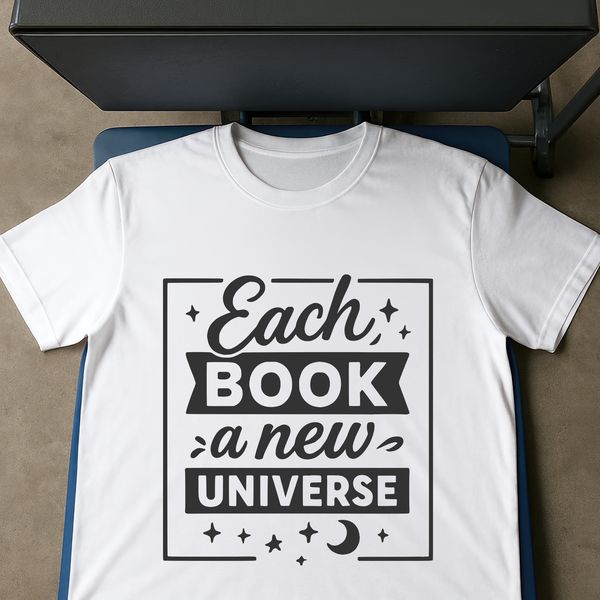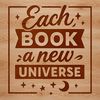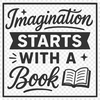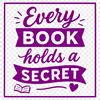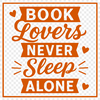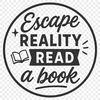Add a touch of elegance to your reading nook with this beautiful Reading Quotes svg file, perfect for personal or commercial use.
Imagine transforming your book covers, bookmarks, and even walls into stunning works of art, filled with inspiring quotes that celebrate the joy of getting lost in a good book. With this free download, you can create unique and personalized decorations for your home, office, or library, making it an excellent addition to any reading space.
For a beautiful and professional finish, consider using materials like wood, canvas, or even metal to bring your designs to life. You can also experiment with different colors and textures to add depth and visual interest. For a more rustic look, try combining the quotes with vintage book pages or aged paper to create a distressed effect.
When working with vector art, it's essential to remember that it can be resized without losing any quality. This makes it perfect for printing large signs or decals, as well as creating intricate designs for invitations and wedding decorations. You can even use the svg file in your web design projects, like creating custom thumbnails for e-books or blog posts.
If you're using a cutting machine, such as Cricut or Silhouette, make sure to adjust the settings according to the material you're working with. For optimal results, it's also crucial to mirror and weed your designs carefully before cutting.
This design was created with the intention of celebrating the love for reading and the impact that books can have on our lives. Did you know that reading has been shown to improve cognitive function, reduce stress levels, and even boost empathy? It's no wonder why so many people find solace in getting lost in a good book.
In addition to its aesthetic appeal, this svg file is also incredibly versatile. You can use it as a template for creating custom clip art or illustrations in design software like Procreate, Photoshop, or Illustrator. Its vector format makes it easy to edit and manipulate, allowing you to customize the design to fit your specific needs.
When using the svg file for commercial purposes, make sure to check the licensing terms and conditions to ensure compliance with any applicable regulations. For personal use, feel free to enjoy this beautiful design as much as you like – no restrictions apply!
Whether you're a book lover, a crafter, or simply someone who appreciates good design, this Reading Quotes svg file is an excellent addition to your collection. So why wait? Download it now and start creating your own unique reading-themed decorations!