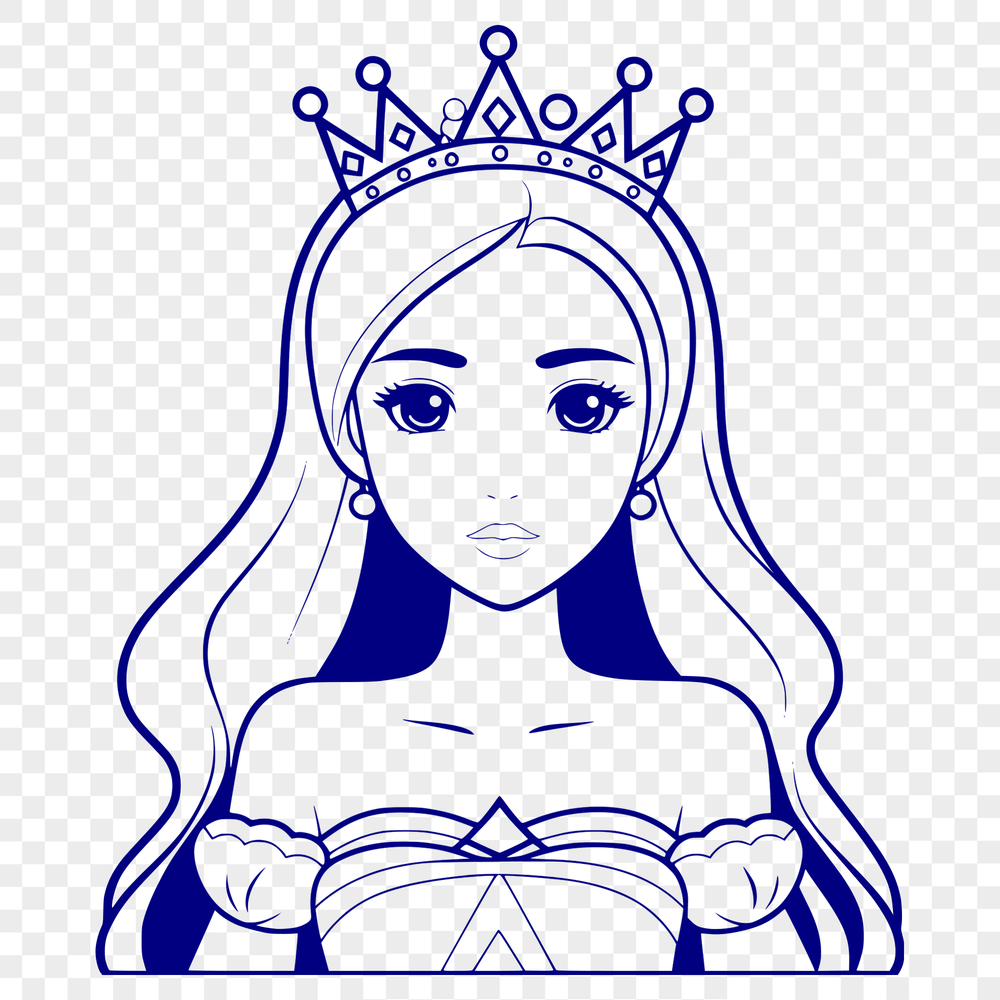




Download
Want Instant Downloads?
Support Tibbixel on Patreon and skip the 10-second wait! As a thank-you to our patrons, downloads start immediately—no delays. Support starts at $1.50 per month.
Frequently Asked Questions
Can I use a Tibbixel file as a template in Adobe Illustrator or other software?
No, we don't allow modification and redistribution of our files. Use them for direct import into your design project only.
Which software can edit DXF files for free?
Some popular options include LibreCAD, QCAD, and FreeCAD, which are all open-source and free to download.
How do I convert a DXF file created in CorelDRAW into an editable SVG for use in Cricut?
To export a DXF file from CorelDRAW as an editable SVG, select "File" > "Export," choose "SVG" as the format, and ensure that you have enabled "Embed fonts" to maintain design integrity.
How do I add a new shape or object to an SVG file using Sketch?
To add a new shape or object to an SVG file using Sketch, select the "Shape" tool from the toolbar and draw the desired shape. You can then adjust its properties as needed.











