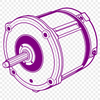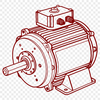This SVG motor file is a beautifully designed digital vector image that can be used for various purposes. It's perfect for those who love technology and machinery. The motor is depicted in intricate detail, making it ideal for enthusiasts or professionals looking to create unique designs.
The design features a symmetrical arrangement of parts, giving it a visually appealing balance. This symmetry also makes it easy to cut out using a cutting machine like the Cricut, ensuring clean and precise cuts every time. The SVG format allows for high-quality scaling without losing any details, making it perfect for large-scale printing or engraving.
This motor design can be used in various craft projects, such as creating custom signs or invitations. It's also suitable for DIY enthusiasts who want to add a touch of technology to their home decor. The file is compatible with cutting machines like Cricut and Silhouette, making it easy to cut out the design using these popular tools.
For those who prefer digital art, the SVG motor file can be used in web design or as clipart for presentations. It's also compatible with graphic design software like Procreate, Photoshop, and Illustrator, allowing for easy editing and manipulation of the design.
When cutting out this motor design, it's essential to use a sturdy material that can hold its shape well. Some suggested materials include cardstock, vinyl, or even metal. Make sure to adjust your cutting machine settings according to the thickness of the material you're using.
A fun fact about motors is that they were invented in the late 19th century by French engineer Zénobe-Théodore Gramme. He developed a series of experiments that led to the creation of the first electric motor, which revolutionized industry and transportation.
To get the best results from this SVG file, make sure to check your cutting machine's settings for optimal cutting speed and pressure. Also, use a sharp blade or tool to ensure clean cuts without any tearing or distortion.
This design is perfect for those who want to add a touch of modernity and sophistication to their projects. Whether you're creating custom signs, invitations, or home decor items, this SVG motor file is an excellent choice.
The vector design allows for flexibility in editing and resizing the image as needed. It's also compatible with laser cutters and engravers, making it perfect for those who want to add intricate details to their projects.
Remember, this SVG file is free for both personal and commercial use, making it an excellent resource for designers, crafters, and businesses alike.