


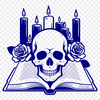

Download
Want Instant Downloads?
Support Tibbixel on Patreon and skip the 10-second wait! As a thank-you to our patrons, downloads start immediately—no delays. Support starts at $1.50 per month.
Frequently Asked Questions
Are there any specific requirements for printing products that use the SVG and PNG files from Tibbixel?
No, our files are designed to be print-friendly, but please ensure you follow standard print preparation guidelines.
How do I recover corrupted DXF data?
If your DXF file becomes corrupted, try opening it in CAD software with recovery options enabled (e.g., AutoCAD's "Recover" command). Alternatively, you can use third-party tools designed for recovering CAD data.
Can I use a DXF file to create 3D designs?
While some CAD software can generate 3D models from 2D DXF files, the format itself is primarily used for 2D designs. If you need 3D capabilities, you may want to consider a different file format like STL or OBJ.
What is the resolution requirement for importing a PNG image into CAD software?
The resolution requirement varies depending on the software, but generally, a high-resolution PNG image (at least 300 DPI) works best when importing into CAD software.











