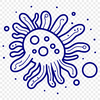Download
Want Instant Downloads?
Support Tibbixel on Patreon and skip the 10-second wait! As a thank-you to our patrons, downloads start immediately—no delays. Support starts at $1.50 per month.
Frequently Asked Questions
How do I apply colors to objects in a DXF file?
Use the "Properties" palette or the "Layer Properties Manager" to assign colors to individual layers or objects, depending on your CAD software's capabilities.
What is grouping in a DXF file?
Grouping in a DXF file refers to collecting multiple objects into a single entity that can be manipulated as a unit.
Can I sell my own print-on-demand products that feature a design from Tibbixel?
Yes, you can create and sell your own print-on-demand products using designs from Tibbixel for commercial purposes.
How do I check for errors in my imported DXF design in Silhouette Studio?
You can check for errors in your imported DXF design by selecting each element in the Layers panel and using the various error-detection tools in Silhouette Studio.