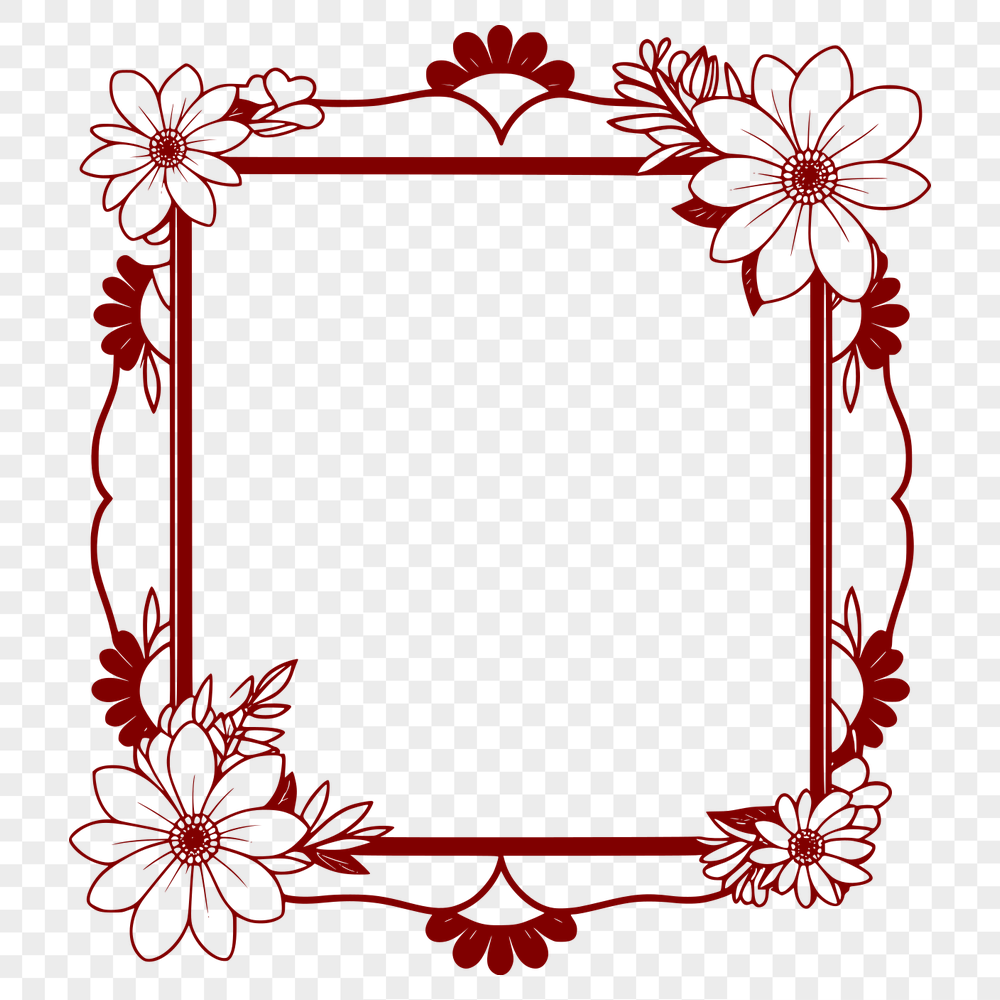




Download
Want Instant Downloads?
Support Tibbixel on Patreon and skip the 10-second wait! As a thank-you to our patrons, downloads start immediately—no delays. Support starts at $1.50 per month.
Frequently Asked Questions
What if I accidentally share or give away one of the digital SVG files, and someone else uses it improperly? Am I liable?
No, you will not be held liable for how others choose to use our SVG and PNG files. Our terms only apply to you, the original user.
What are the different types of materials I can use to make stencils with SVG cut files?
Common materials for making stencils include cardstock, acetate, vinyl, and Mylar. The choice of material depends on the design complexity, desired durability, and intended use of the stencil.
What is CMYK vs RGB color mode in SVG printing?
CMYK stands for Cyan-Magenta-Yellow-Black, which is the standard color model used for printing. RGB stands for Red-Green-Blue, which is commonly used for digital displays. When printing an SVG file, it's generally recommended to use CMYK.
Why are my PDFs from Microsoft Word blurry when I try to print them?
Make sure that you're saving your Word document as a PDF with high-quality images. You can do this by going to File > Save As and choosing "PDF" as the file type, then selecting the "Publishing Online" option.











