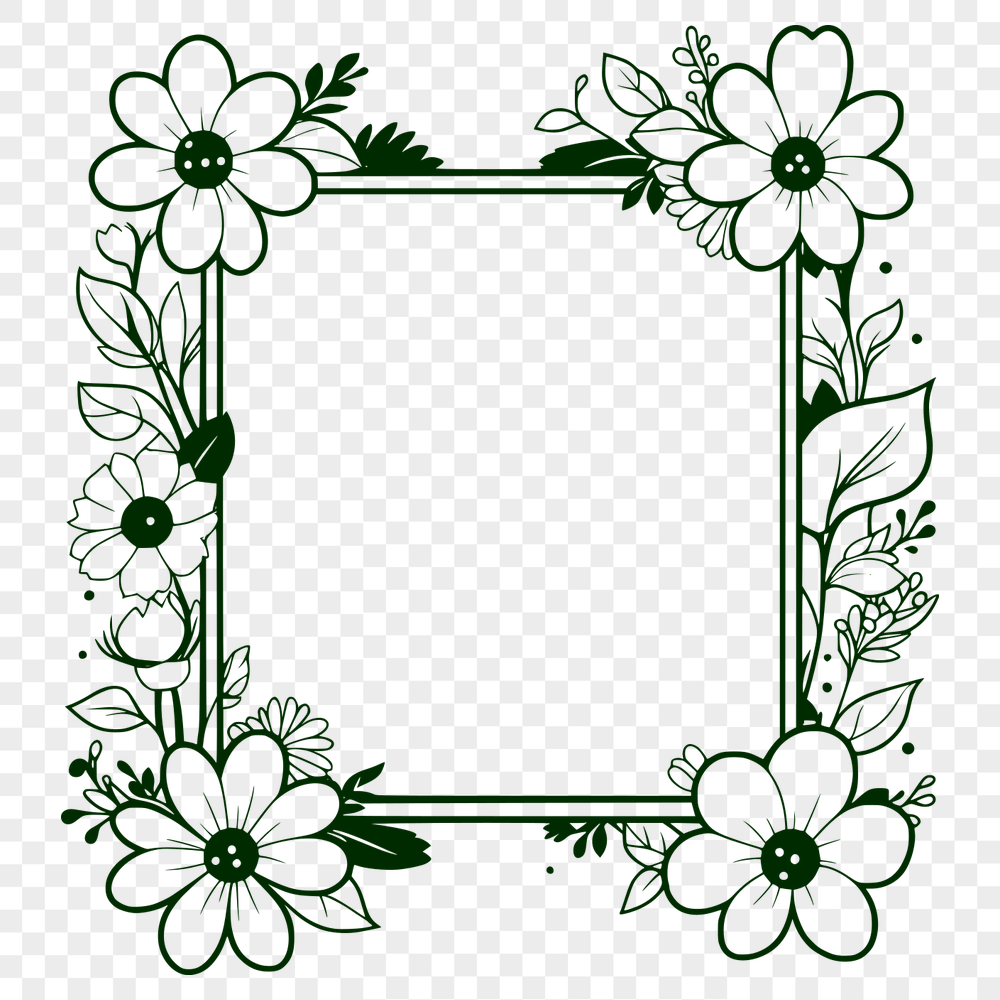




Download
Want Instant Downloads?
Support Tibbixel on Patreon and skip the 10-second wait! As a thank-you to our patrons, downloads start immediately—no delays. Support starts at $1.50 per month.
Frequently Asked Questions
Are there any limits to how many products I can create using a single Tibbixel design?
No, you are welcome to create as many physical products as you like using our designs.
Can I undo changes made to an imported SVG file in Cricut Design Space?
Yes, you can use the Undo function within Cricut Design Space's toolbar to reverse any changes made to your design.
How do I preview a dxf file in Autodesk Revit?
To preview a DXF file in Autodesk Revit, go to Insert > Load Family or Load from Library and select the DXF file. Then, you can use the software's built-in visualization tools to preview the design.
Will I need to convert my PDF file before importing it into Silhouette Studio?
Typically not, but it depends on the complexity and structure of your PDF. Some users may choose to convert their PDFs to SVG files for better compatibility and functionality in Silhouette Studio.











