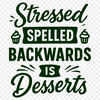Download
Want Instant Downloads?
Support Tibbixel on Patreon and skip the 10-second wait! As a thank-you to our patrons, downloads start immediately—no delays. Support starts at $1.50 per month.
Frequently Asked Questions
How do I troubleshoot a "DXF import failed" error in Creo Parametric?
Check for software updates and ensure that your Creo Parametric version is compatible with the DXF file. Also, verify that the DXF file is not corrupted or damaged.
What if I want to use the same design multiple times in different products – do I need permission or a separate license each time?
No, you don't need permission or a separate license. You can use the designs as many times as you like within your business.
Can I import an SVG into a digital cutting machine software like Cricut Design Space?
Yes, many digital cutting machines, including the Cricut, allow you to upload and import SVG files directly into their software for cutting and crafting.
Why are some of my SVG cut lines not being registered with the correct units (e.g., inches instead of millimeters)?
This issue can be caused by incorrect settings in your cutting software, such as misaligned units or improper matrix handling. Check your software settings to ensure they match your material and plotter specifications.