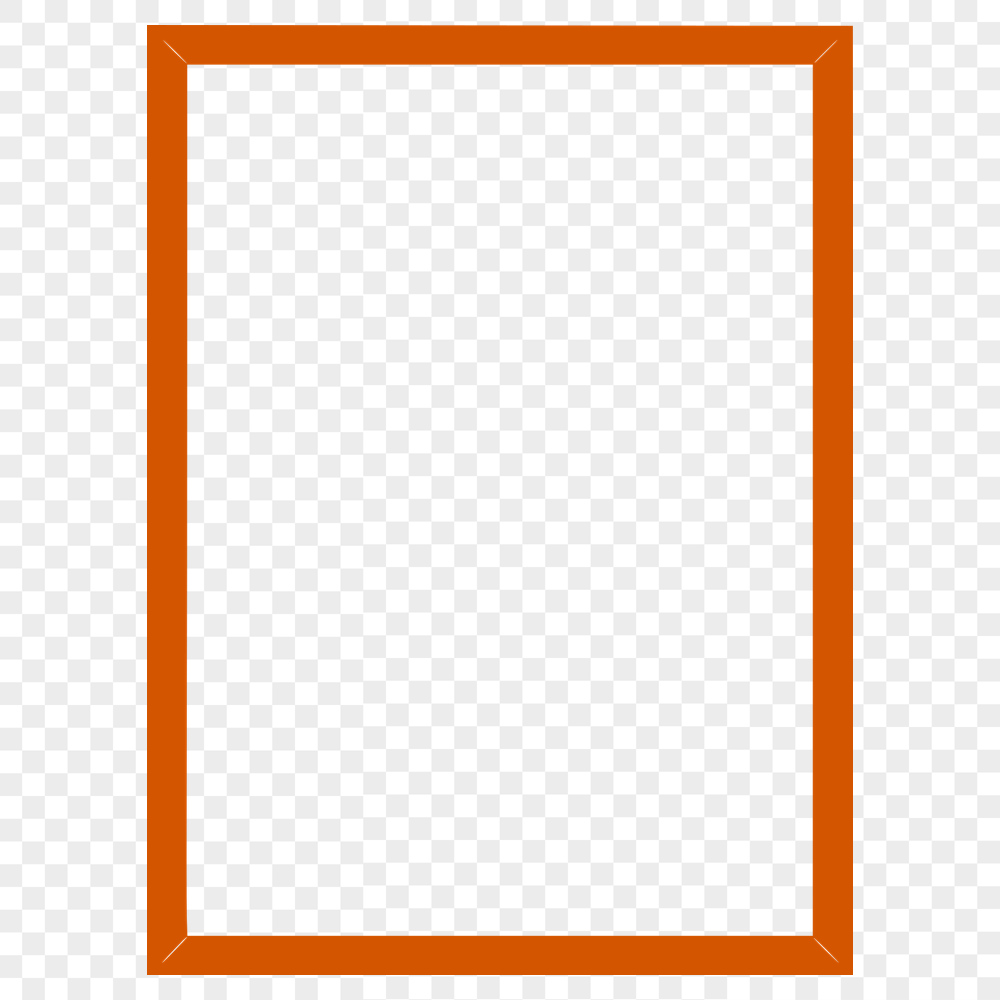



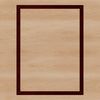
Download
Want Instant Downloads?
Support Tibbixel on Patreon and skip the 10-second wait! As a thank-you to our patrons, downloads start immediately—no delays. Support starts at $1.50 per month.
Frequently Asked Questions
Can I share my own modified versions of Tibbixel designs with others?
No, if you modify a Tibbixel file and then share it, that would be a violation of our usage rights.
Is Adobe Acrobat Pro suitable for editing SVG files?
No. While Adobe Acrobat Pro has some basic vector editing capabilities, it's not designed primarily for working with SVG files and may not support all features and formatting.
What types of materials can I cut using a DXF file?
With a craft cutter like Cricut or Silhouette, you can use a DXF file to cut various materials, such as paper, vinyl, iron-on transfers, and more. The specific materials that can be cut will depend on the capabilities of your machine.
What is the advantage of working with DXF files for cutting machine designs?
The main advantage of working with DXF files is that they are specifically designed for importing into cutting machines like Cricut or Silhouette, ensuring precise cutting accuracy.











