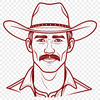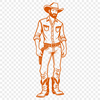Download
Want Instant Downloads?
Support Tibbixel on Patreon and skip the 10-second wait! As a thank-you to our patrons, downloads start immediately—no delays. Support starts at $1.50 per month.
Frequently Asked Questions
What constitutes "modifying" a file according to your usage policy?
Modifying includes but is not limited to altering colors, shapes, sizes, adding or removing elements, or creating variations of the original design.
How do I adjust the opacity of an object or layer in Inkscape?
To adjust the opacity of an object or layer in Inkscape, select it and use the Opacity slider in the Fill and Stroke panel (Object > Fill and Stroke).
Can I use recycled paper to print my PDFs?
Yes, many eco-friendly and recycled papers are suitable for printing craft projects. Look for certifications like FSC (Forest Stewardship Council) or SFI (Sustainable Forestry Initiative).
What format should my DXF file be in for optimal results?
Silhouette Studio supports importing DXF files with layers, so it's best to save your original file with separate layers for each design element. This will help you maintain organization and accuracy after importing into Silhouette Studio.