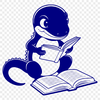Download
Want Instant Downloads?
Support Tibbixel on Patreon and skip the 10-second wait! As a thank-you to our patrons, downloads start immediately—no delays. Support starts at $1.50 per month.
Frequently Asked Questions
Do you have specific usage guidelines for personal crafting projects?
Yes, the files can be used for personal crafting or business use, but the terms of use still apply.
Can I use a DXF file created in one CAD software in another CAD software?
Yes, most CAD software is capable of importing and working with DXF files created in other programs. However, some features or attributes may be lost or altered during the conversion process.
What are some common issues when trying to open a DXF file, and how do I troubleshoot them?
Some common issues include corrupted or incompatible file formats, missing fonts or software updates, or hardware incompatibility. Try checking for software updates, reinstalling the CAD software, or using alternative software that is more compatible with your system.
How do I create a color palette for my SVG file in Adobe Illustrator?
To create a color palette, go to Window > Color > Color Palette (or press Command + Shift + C on Mac), and use the Color Picker tool to select colors from your design. You can also import pre-made palettes or create custom ones.