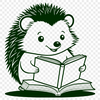Download
Want Instant Downloads?
Support Tibbixel on Patreon and skip the 10-second wait! As a thank-you to our patrons, downloads start immediately—no delays. Support starts at $1.50 per month.
Frequently Asked Questions
How do I ensure my DXF file is compatible with other CAD software?
To ensure compatibility, use a widely accepted DXF format (R12 or R14) and avoid using proprietary extensions specific to your CAD software.
I've tried importing multiple DXF files at once, but it doesn't work. What's wrong?
Cricut may have limitations on simultaneous file imports due to performance and data handling concerns. Try importing each file separately or using a different software to merge them before importing into Cricut.
Can I sell print-on-demand products using your PNG files on my own website?
Yes, you're free to use our PNG files for commercial purposes and create print-on-demand products for sale on your own website.
Can I create custom designs in DXF format using a free CAD software like FreeCAD?
Yes, you can use the export function in FreeCAD to save your designs as DXF files.