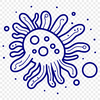A delicate illustration of bacteria in a vector format, perfect for various creative projects.
This beautiful and intricate design can be used as a starting point for unique craft ideas. Consider combining it with other illustrations or shapes to create engaging scenes. For instance, you could pair the bacteria with other microscopic organisms to showcase the diversity of life at its smallest scale.
If you're looking to incorporate this design into your next craft project, consider using materials that complement its delicate and scientific theme. Some suggestions include watercolor paints, colored pencils, or even metallic markers for a striking finish. You could also use it as a stencil or silhouette cutout for added texture and dimension.
To get the best results from this vector design, make sure to adjust the scale and resolution according to your desired application. If you're using it for cutting or engraving purposes, ensure that your chosen software is compatible with the svg file format.
The inspiration behind this design is rooted in the fascinating world of microbiology. The intricate details and patterns found in bacteria are a testament to nature's incredible complexity and beauty. By incorporating elements of science into art, we can create unique and captivating designs that spark imagination and curiosity.
Did you know that there are approximately 100 trillion microorganisms living inside each human body? This staggering number highlights the importance of microbiome health and the intricate relationships between our bodies and the tiny organisms that inhabit them.
This free download is available for personal use, making it an excellent addition to your creative arsenal. You can experiment with various software applications, such as Procreate or Illustrator, to edit and customize the design to suit your needs.
When using this vector design for commercial purposes, ensure you follow any applicable copyright laws and guidelines for commercial use. By respecting these terms, you can enjoy the freedom to create unique products and projects that showcase your artistic skills.
As a vector file, this design is easily scalable and adaptable, making it perfect for various applications beyond traditional crafts. You could use it as clipart in web design or incorporate it into digital illustrations. The flexibility of svg files also makes them ideal for laser cutting or engraving, allowing you to create intricate and detailed designs with ease.
Whether you're a seasoned crafter or just starting out, this bacteria illustration offers endless possibilities for creative expression. So why not download it now and see where your imagination takes you?