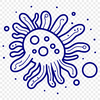Download
Want Instant Downloads?
Support Tibbixel on Patreon and skip the 10-second wait! As a thank-you to our patrons, downloads start immediately—no delays. Support starts at $1.50 per month.
Frequently Asked Questions
How do I convert a PDF file to a Word document on iPad?
To convert a PDF file to a Word document on your iPad, use an app like Adobe Acrobat Reader or SmallPDF. Tap "Export" or "Convert", then select "Word Document".
Do I need to have Adobe Acrobat or any other software to prepare my PDF file before uploading it to Cricut Design Space?
No, you can upload the PDF file directly from your computer without needing any additional software.
Can I make physical copies of the original Tibbixel designs for my own use?
Yes, you can print out or otherwise create a physical copy for personal purposes; but no digital sharing or distribution is allowed.
Can I use the Adobe Reader to print an SVG file?
No, Adobe Reader is primarily designed for viewing and annotating PDF files, not for printing SVG files. You'll need a dedicated graphics editor or vector drawing program.