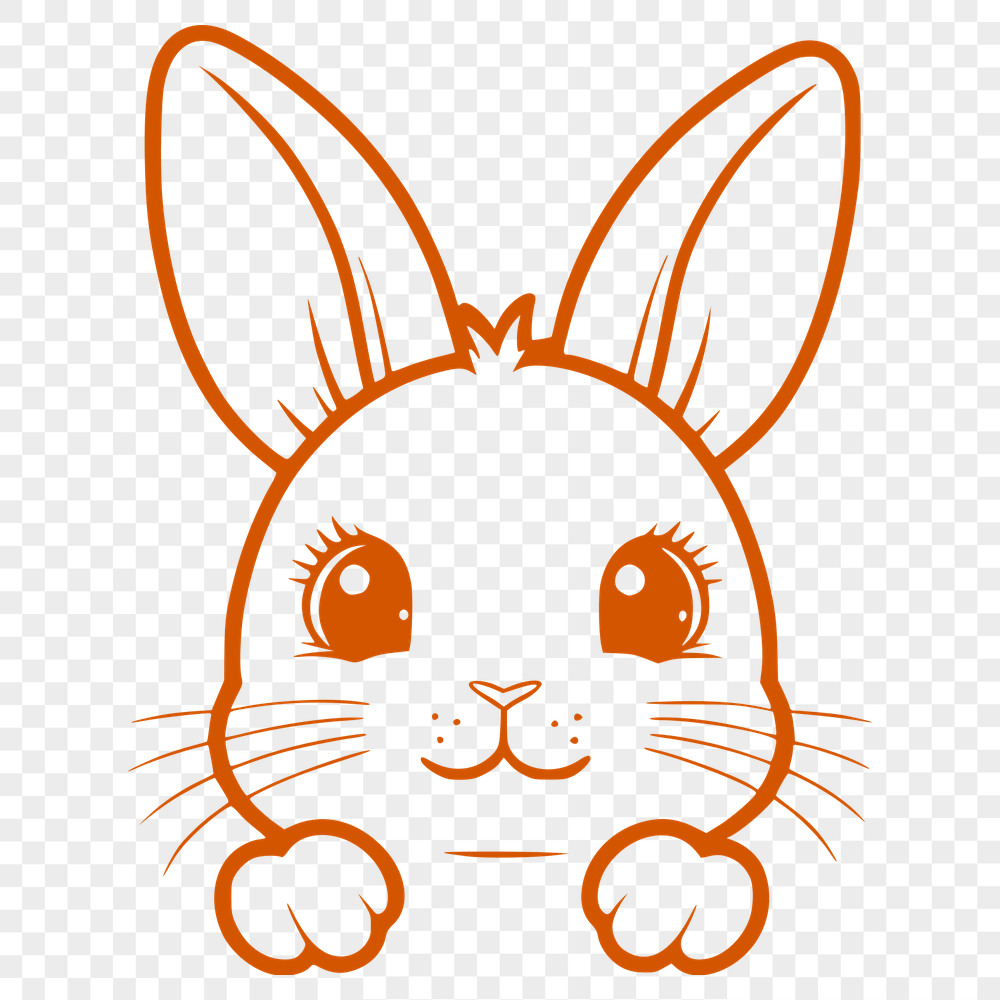




Download
Want Instant Downloads?
Support Tibbixel on Patreon and skip the 10-second wait! As a thank-you to our patrons, downloads start immediately—no delays. Support starts at $1.50 per month.
Frequently Asked Questions
Can I use Tibbixel designs for commercial purposes in digital formats like embroidery files or cut files?
Yes, but you cannot create new digital files based on the original designs.
What's the difference between PDF and SVG for cutting purposes?
PDFs are raster-based files that can become pixelated when enlarged or distorted, whereas SVGs use vector graphics, ensuring precise cuts even at large sizes.
What are the best settings for cutting a PDF design on a Cricut Maker machine?
Refer to the user manual or online resources for specific guidelines, as settings may vary depending on material and design complexity.
How do I create a new project in Adobe Illustrator to prepare for laser cutting?
To start a new project in Adobe Illustrator, go to File > New and select "Document" or press Ctrl + N (Windows) or Command + N (Mac). Set the units to inches or millimeters depending on your machine's settings.











