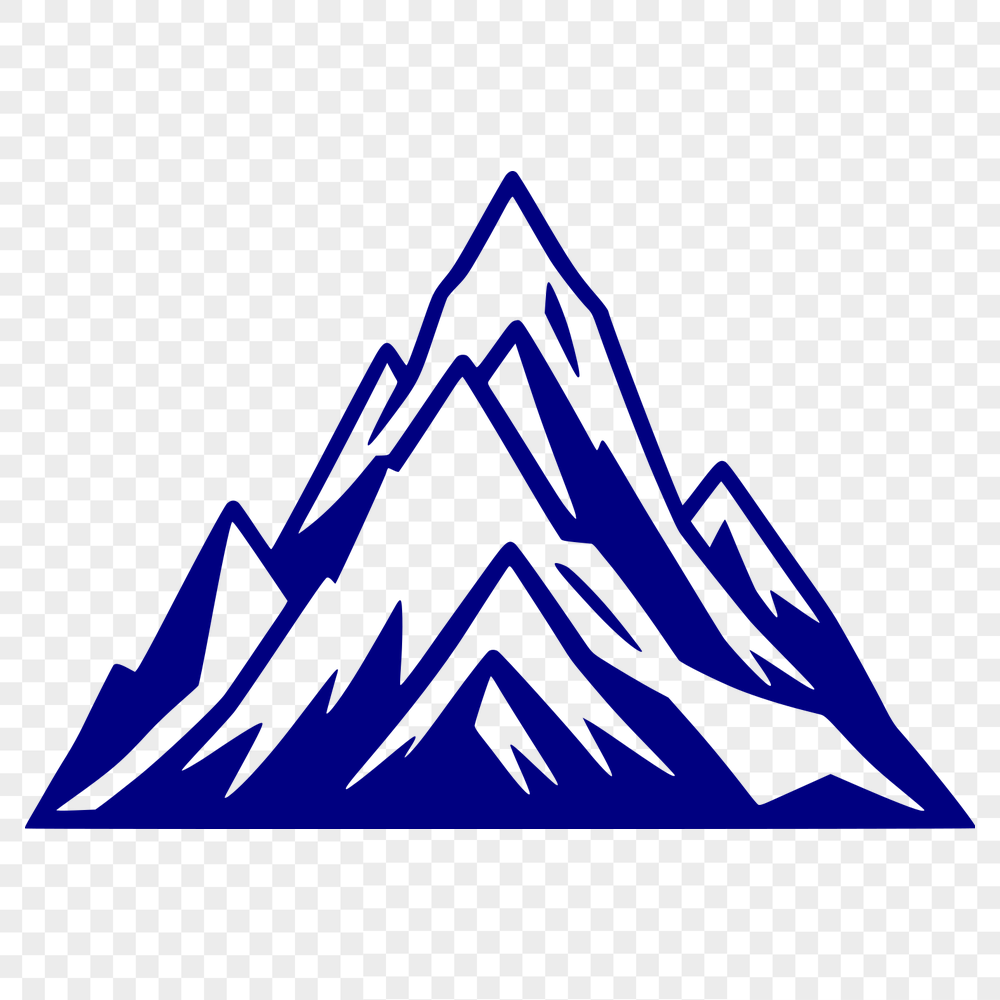




Download
Want Instant Downloads?
Support Tibbixel on Patreon and skip the 10-second wait! As a thank-you to our patrons, downloads start immediately—no delays. Support starts at $1.50 per month.
Frequently Asked Questions
Can I use one of your files on multiple different products or merchandise lines?
Yes, as long as the original digital file isn't distributed or shared in any form.
What happens when I try to open an SVG file that is too large for my mobile phone's storage capacity?
Your device may alert you about insufficient storage space. You'll need to either free up space or adjust your device's settings to allow larger files to be stored.
Will my DXF file's layers be preserved when editing in Silhouette Studio?
Yes, when editing a DXF file in Silhouette Studio, the software will preserve the original layer structure and organization of your design.
How do I combine multiple PDF files created by Adobe Illustrator?
You can use Adobe Acrobat or Adobe Acrobat Reader to merge the PDFs. Open each file, then go to "Tools" > "Combine Files" and select the other PDFs to add.











