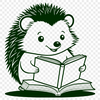Download
Want Instant Downloads?
Support Tibbixel on Patreon and skip the 10-second wait! As a thank-you to our patrons, downloads start immediately—no delays. Support starts at $1.50 per month.
Frequently Asked Questions
What are the benefits of using DXF files over other file formats like SVG?
DXF files preserve more precise control over line weights and fonts, making them better suited for laser cutting projects that require high accuracy.
What is CorelDRAW Mobile, and can it handle downloaded SVG files?
CorelDRAW Mobile is a vector graphics editor app for iPad that supports importing and editing various file formats, including SVG. Yes, you can use CorelDRAW Mobile to work with downloaded SVG files.
Do I need to credit Tibbixel when using the SVG and PNG files in my products?
No, there is no requirement to give attribution or credit to Tibbixel when using the downloadable files.
Can I add images and text together in one box in Adobe Acrobat Pro?
Yes, use the "Add Image Field" tool, then right-click on it and choose "Properties". Check the box that says "Multi-line text" to allow both text and image insertion.