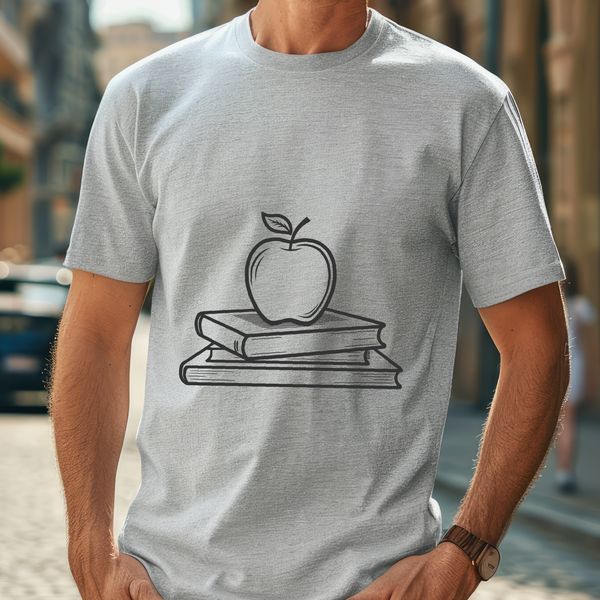




Download
Want Instant Downloads?
Support Tibbixel on Patreon and skip the 10-second wait! As a thank-you to our patrons, downloads start immediately—no delays. Support starts at $1.50 per month.
Frequently Asked Questions
Can I import multiple DXF files at once in Silhouette Studio?
No, Silhouette Studio does not currently support batch importing of multiple DXF files. You'll need to import each file individually.
How do I remove duplicate pages from a merged PDF?
Most merge software allows you to check for duplicates when importing files. In Adobe Acrobat Pro, select "Tools" > "Prepare Form", click on "Combine Files", and then choose the option to "Remove Duplicate Pages".
Do the files from Tibbixel come with any warranties or guarantees?
No, all files are provided "as-is" without warranty of any kind.
Can I use a PDF file directly on my cutting mat or paper cutter?
No, most cutting mats and paper cutters require a specific format like SVG to read the designs correctly.











