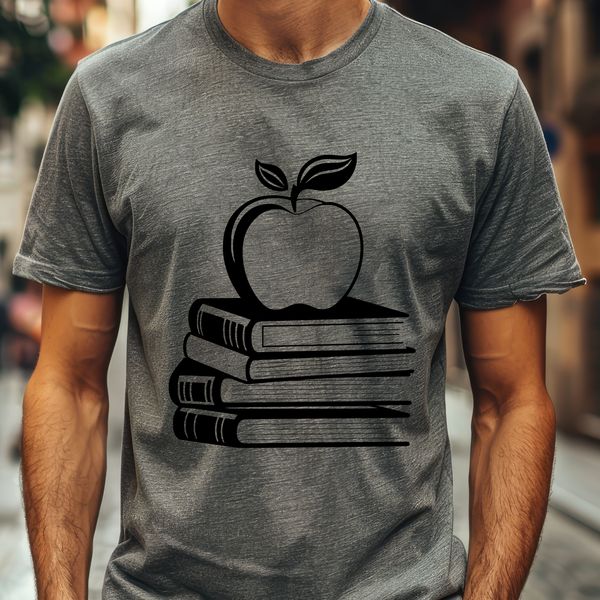Discover the beauty of autumn with our free Apple Book SVG download, perfect for crafters and educators alike.
As the seasons change, we're reminded of the importance of growth and learning. Our Apple Book design is a thoughtful representation of this concept, making it an excellent addition to any classroom or personal project.
In terms of suggested uses, consider incorporating our Apple Book into your fall-themed decor with materials such as wooden signs, ceramic tiles, or even fabric prints. Alternatively, use it for educational purposes by cutting out individual apples to discuss the parts of a fruit and their functions.
For optimal results when using this SVG file, be sure to adjust the cut settings on your machine according to the material you're working with. This will help prevent any unwanted tears or weak spots in the design. You can also experiment with different materials to achieve unique textures and effects.
The inspiration behind our Apple Book design lies in the simple yet intricate patterns found in nature. By combining geometric shapes with organic forms, we aimed to create a visually appealing piece that would spark creativity in those who use it.
Did you know that apples are a member of the rose family? This fascinating fact adds an extra layer of depth to our design and makes for a great conversation starter when used as part of a lesson plan or project.
Our SVG file is compatible with various cutting machines, including Cricut and Silhouette, making it easy to incorporate into your next DIY project. You can also use it in conjunction with laser cutters, engravers, or even pyrography tools for added texture and visual interest.
Whether you're a seasoned crafter or just starting out, our Apple Book SVG file is the perfect addition to any collection. Use it as a template for invitations, signs, or decals, or simply as a standalone design piece in your next creative project.
You can also use this vector art in web design as thumbnails, or add some creative touch to your personal projects with it.