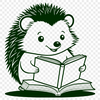Download
Want Instant Downloads?
Support Tibbixel on Patreon and skip the 10-second wait! As a thank-you to our patrons, downloads start immediately—no delays. Support starts at $1.50 per month.
Frequently Asked Questions
Can I use third-party extensions (e.g. plugins) within Inkscape to enhance its functionality?
Yes, you can use third-party extensions within Inkscape to enhance its functionality. Go to Extensions > Manager and browse the available extensions; some may require installation or setup.
How do I adjust the color mode in Adobe Illustrator?
To change the color mode in Adobe Illustrator, go to Edit > Preferences > Units & Increments, and select "CMYK" from the Color Mode dropdown menu.
Do I need permission from Tibbixel before using their PNG files on a product?
No, you're free to use our PNG files without asking us first.
What is the best format for exporting a DXF design for animation purposes?
The optimal file format may depend on the software being used; try exporting as a 3D model (e.g., STEP, STL) or a format specific to your chosen animation software.