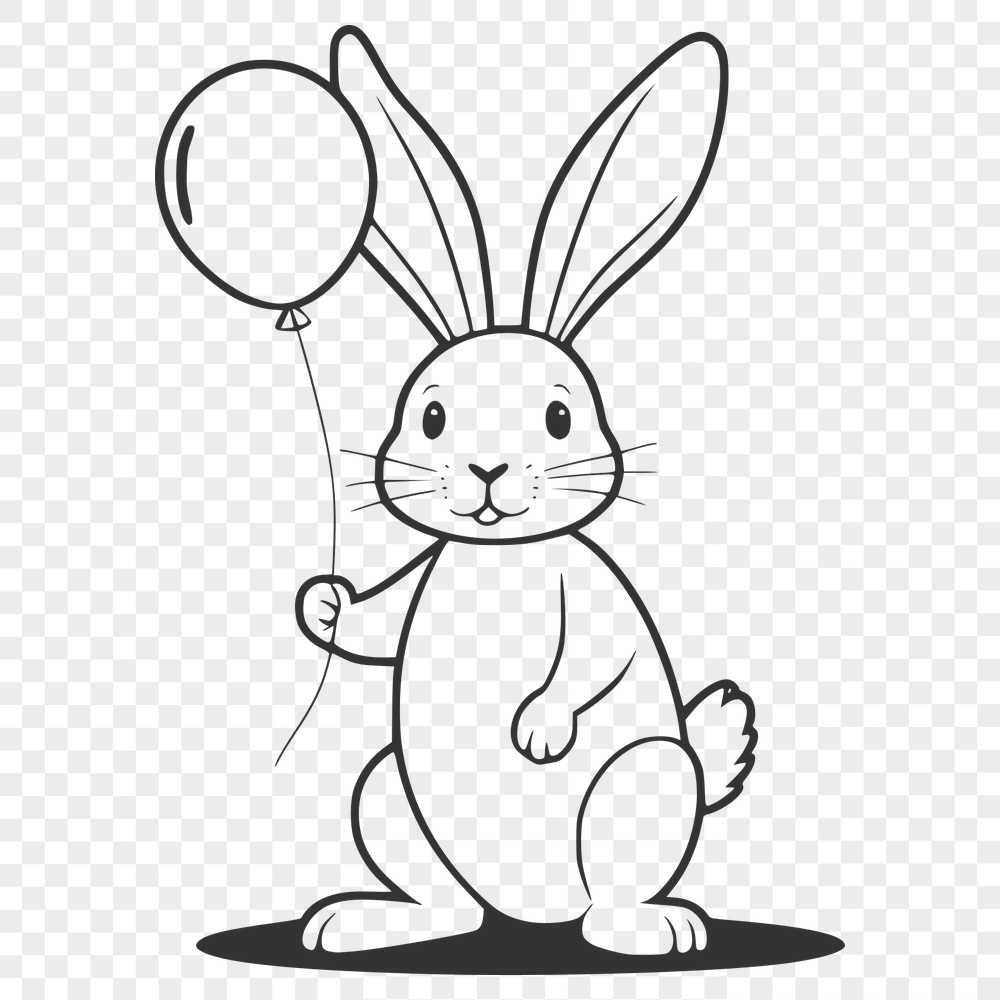




Download
Want Instant Downloads?
Support Tibbixel on Patreon and skip the 10-second wait! As a thank-you to our patrons, downloads start immediately—no delays. Support starts at $1.50 per month.
Frequently Asked Questions
Can I use a SVG or PNG file from Tibbixel to create an advertisement that will be shared online?
No, the downloadable digital files themselves may not be given away, sold, or shared in any form. However, you can use the files to create an advertisement for physical products, which can be shared online.
How do I know if my Mac has enough resources to run AutoCAD?
Check your Mac's specifications (e.g., RAM, processor speed) to ensure they meet the minimum requirements for running AutoCAD. You can find these requirements on the Autodesk website.
How do I add text to a PDF file using a computer program?
You can use programs like Adobe Illustrator, Inkscape, or CorelDRAW to edit the text within a PDF. Alternatively, you might be able to add annotations or comments using a PDF viewer like Adobe Reader.
How can I check the current scale of my PDF in Adobe Acrobat?
To check the current scale of your PDF in Adobe Acrobat, go to "File" > "Properties," then click on the "Page Setup" tab and look at the "Scale" field. You can also adjust the scale from here.











