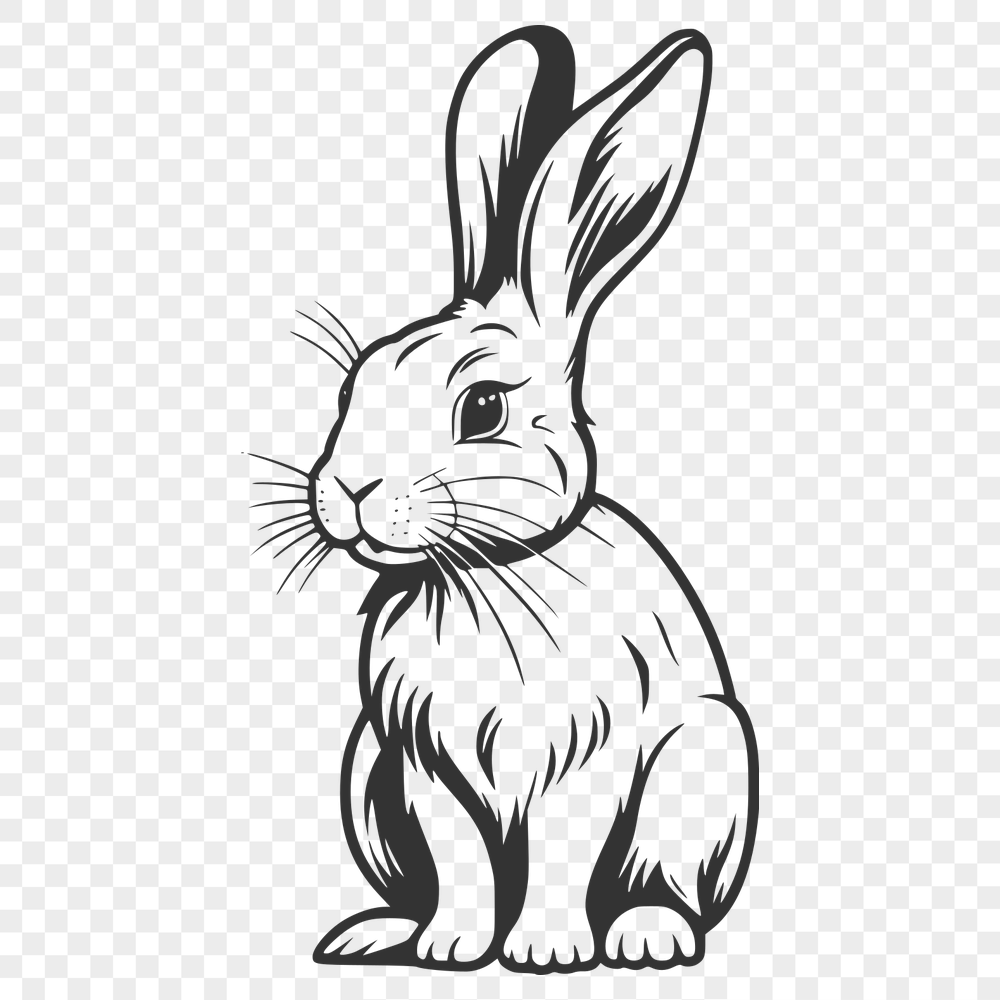




Download
Want Instant Downloads?
Support Tibbixel on Patreon and skip the 10-second wait! As a thank-you to our patrons, downloads start immediately—no delays. Support starts at $1.50 per month.
Frequently Asked Questions
Can I use SVG files from Tibbixel on a free website template?
Yes, but make sure that the website itself is not freely distributable. If users can take your entire website and redistribute it for free, then you're creating another digital file that's being shared without permission.
How do I adjust the page layout when printing a PDF in Adobe Acrobat Reader?
To adjust the page layout when printing a PDF in Adobe Acrobat Reader, go to "File" > "Print...", then select the "Page Setup" tab and make adjustments as needed.
How do I set up multiple designs in Adobe Illustrator for batch cutting?
To set up multiple designs in Adobe Illustrator, use the "Link" function to link each design together in a single document. You can then export this file as an SVG or DXF format for cutting.
How can I make sure my printed PDF is at the correct scale if I have multiple pages?
To ensure your printed PDF is at the correct scale with multiple pages, check the "Layout" or "Page Setup" settings in your print dialog box. Look for options like "Fit to page" or "Actual size."











