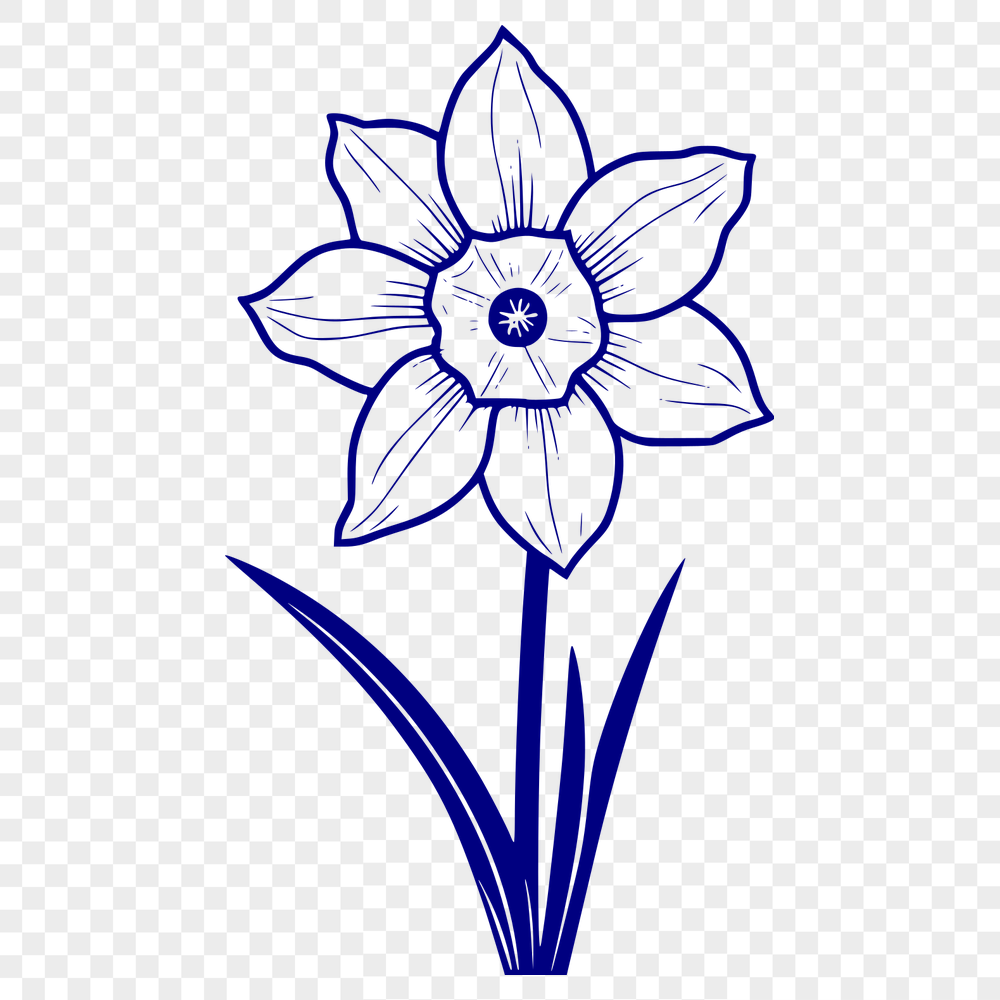




Download
Want Instant Downloads?
Support Tibbixel on Patreon and skip the 10-second wait! As a thank-you to our patrons, downloads start immediately—no delays. Support starts at $1.50 per month.
Frequently Asked Questions
What if I want to sell my own digital files that feature designs from Tibbixel?
No, you cannot use the digital files themselves to create other digital files for sale. Our usage rights are specific to physical products only.
How do I undo a mirrored design if I made an error in Adobe Illustrator?
To undo a mirrored design, go to Edit > Undo Mirror or press Ctrl+Z (Windows) or Command+Z (Mac).
Can I automate the process of creating, managing, or converting DXF files using scripting or macros?
Yes, many CAD software programs offer built-in scripting or macro capabilities that can be used to automate repetitive tasks involving DXF files.
How do I adjust font sizes in a PDF template if they're too small or large?
Use software like Adobe Acrobat or Foxit PhantomPDF to edit the font sizes, or use built-in print settings on your computer to adjust text size.











