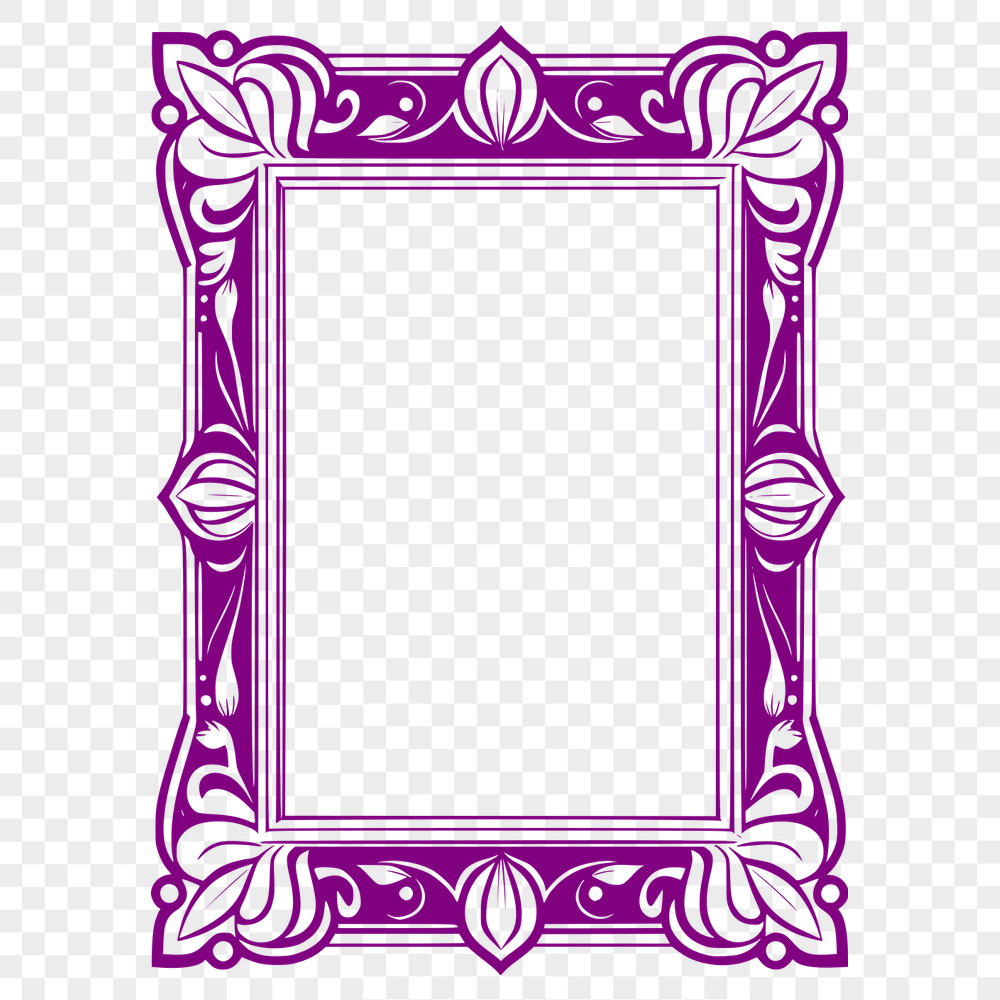




Download
Want Instant Downloads?
Support Tibbixel on Patreon and skip the 10-second wait! As a thank-you to our patrons, downloads start immediately—no delays. Support starts at $1.50 per month.
Frequently Asked Questions
Can I create merchandise with my own designs using the SVG or PNG files from Tibbixel?
Yes, please see our usage rights. You may use our files to create physical products that you plan to sell.
What is the difference between a "cut" path and a "drill" path?
A "cut" path defines the actual cutting movements for a CNC machine, while a "drill" path specifies locations for drilling operations.
How do I convert my DWG file to DXF using QCad?
To convert a DWG file to DXF in QCad, go to "File" > "Export" and select the DWG file. Choose the DXF format as the export type and specify the desired settings.
What's causing my cut lines to appear as solid black lines instead of cut paths?
Incorrect rendering settings in your software can cause this issue. Ensure you're using the correct "Stroke" and "Fill" settings, and that your design is not set to use a specific color or pattern.











