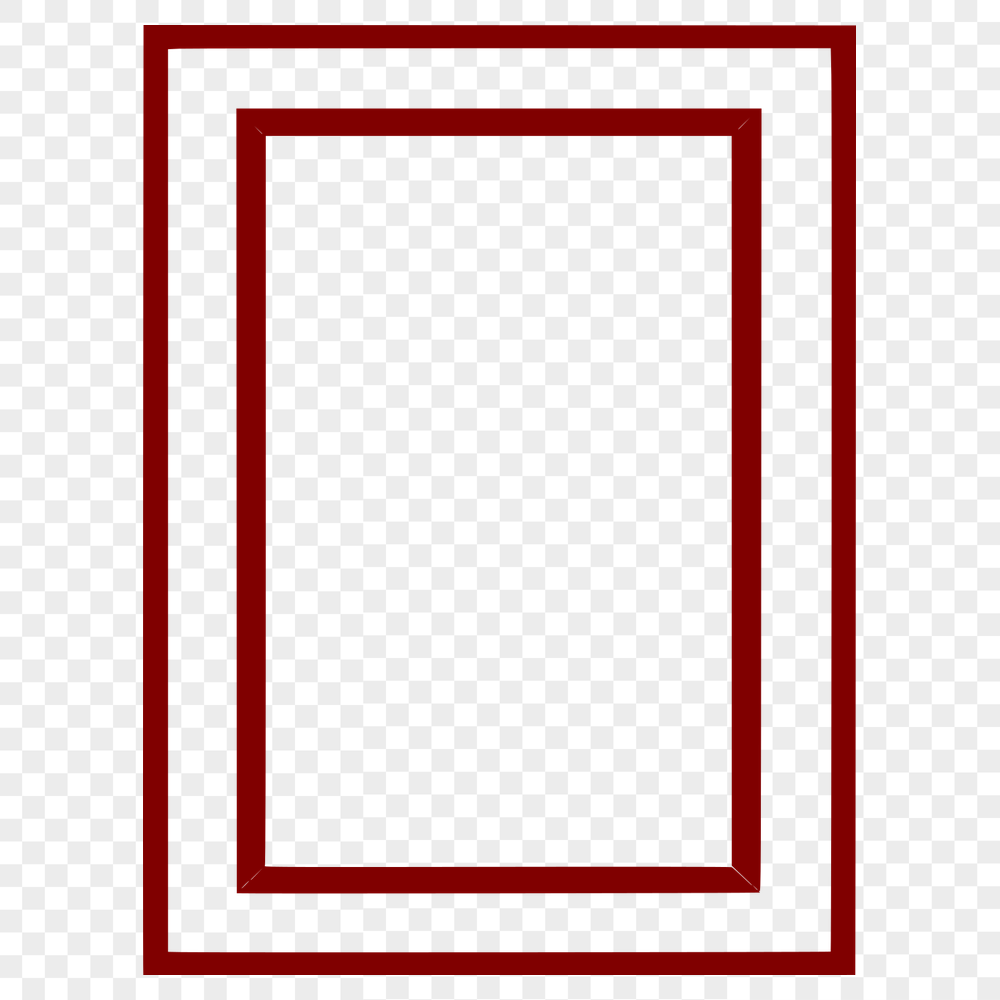




Download
Want Instant Downloads?
Support Tibbixel on Patreon and skip the 10-second wait! As a thank-you to our patrons, downloads start immediately—no delays. Support starts at $1.50 per month.
Frequently Asked Questions
Can I create a collection or bundle of products that use Tibbixel's digital files and then sell this collection?
Yes, as long as each individual file within your collection complies with our usage rights and you do not distribute the individual files separately.
Can I import an SVG file into Adobe Illustrator and then export it as a DXF file?
Yes, this process is called "importing" the SVG file and then exporting it in a different format (in this case, DXF). However, be aware that some features might not translate perfectly between formats.
What is the difference between PDF-XChange Editor's "Print" and "Print Preview" options, and which one should I use?
"Print" sends the document directly to the printer, while "Print Preview" shows a simulated printout on-screen. Use Print Preview to check for issues before printing.
Are SVG files compatible with other devices like iPhones?
Yes, as long as you have a compatible app installed on both your iPad and iPhone, you can view, edit, and export SVG files across both devices.











