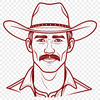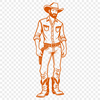Download
Want Instant Downloads?
Support Tibbixel on Patreon and skip the 10-second wait! As a thank-you to our patrons, downloads start immediately—no delays. Support starts at $1.50 per month.
Frequently Asked Questions
Can I use the Tibbixel files to create other digital files, like graphics or templates?
No, you cannot use the files to create other digital files that can be shared, sold, or given away.
Can I merge multiple PDF files into one using free software?
Yes, you can use free software like PDFsam or SmallPDF to merge multiple PDF files into a single document.
How do I resize an object in an SVG file without distorting its shape?
To resize an object proportionally in Inkscape, select the object and press Ctrl + Shift + R (or Command + Shift + R on a Mac) to toggle on "Proportional Resizing".
Can I add annotations to a PDF in Adobe Acrobat?
Yes, you can add annotations by selecting the text or image you want to annotate and then going to Comment > Add Note.