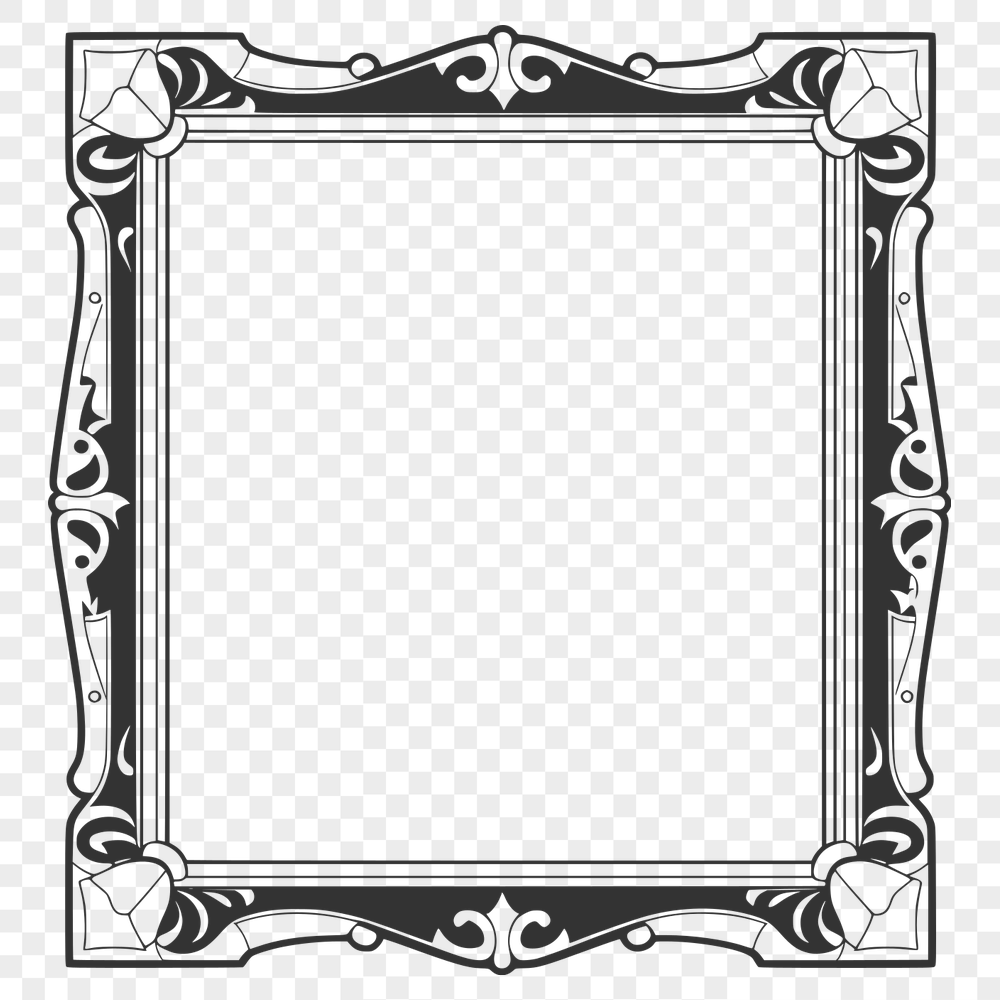




Download
Want Instant Downloads?
Support Tibbixel on Patreon and skip the 10-second wait! As a thank-you to our patrons, downloads start immediately—no delays. Support starts at $1.50 per month.
Frequently Asked Questions
Am I allowed to create and sell merchandise using Tibbixel's designs in mass quantities (e.g. wholesale)?
Yes, our usage rights do not limit the quantity of products you may produce.
How do I check if an SVG file is editable in Inkscape?
Simply try opening the SVG file in Inkscape and see if it can be edited successfully.
What is the difference between a PDF file and an image file (e.g., JPEG)?
A PDF file contains text, images, and other data in a single format, whereas an image file (like JPEG) only contains visual information. PDF files are often preferred for crafting because they allow for precise control over layout and design.
Why is my AutoCAD drawing showing a "Layer not found" error when importing a DXF file?
This error typically occurs if the layer in the DXF file has a space or special character in its name. Try renaming the layer or re-exporting the DXF file from its source application.











