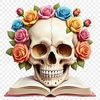Download
Want Instant Downloads?
Support Tibbixel on Patreon and skip the 10-second wait! As a thank-you to our patrons, downloads start immediately—no delays. Support starts at $1.50 per month.
Frequently Asked Questions
How do I upload multiple images at once to Cricut Design Space using PNG files?
You can select and drag-and-drop multiple PNG files into the Upload Images window in Cricut Design Space.
Can I use Tibbixel files for educational purposes, such as teaching art classes or creating lesson plans?
Yes, you can use the files for personal and commercial purposes, including education.
Can I use GIMP to create, edit, and save transparent PNGs?
Yes, GIMP is a free and open-source raster graphics editor that supports creating, editing, and saving PNG files with transparency.
How do I crop an uploaded PNG file in Cricut Design Space?
To crop an uploaded PNG file in Cricut Design Space, select the image by clicking on it with your cursor, then adjust the size using the handles that appear around the image.