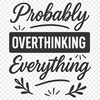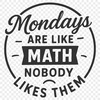Download
Want Instant Downloads?
Support Tibbixel on Patreon and skip the 10-second wait! As a thank-you to our patrons, downloads start immediately—no delays. Support starts at $1.50 per month.
Frequently Asked Questions
How do I preserve color information when converting an SVG file to DXF?
Color information is usually preserved, but the exact colors and shades may vary depending on the software being used and its color management capabilities.
Can I create digital invitations using Tibbixel designs?
No, if the invitation is a downloadable file that others can access or share, it's not allowed.
Can I edit a DXF file without specialized software like AutoCAD?
Yes, you can use general-purpose text editors or vector graphics programs like Inkscape to view and modify basic attributes of a DXF file, but for more complex editing, specialized CAD software is recommended.
How do I create and use a "cutting path" in my SVG file?
Cutting paths are usually created within your cutting software (e.g., Cricut Design Space). Follow the software's tutorials for specific instructions on creating and editing these paths.