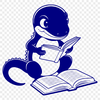This free Salamander svg file is a beautifully designed vector graphic that can be used for various craft projects and designs. One possible use for this download is to create custom decorations or gifts for nature lovers. The file's intricate details and simple design make it easy to customize with different colors and patterns.
When working with the Salamander svg, consider using materials like wood, metal, or paper to give your project a unique texture and depth. For a more rustic look, you could pair the salamander with natural elements like twigs, leaves, or flowers. Alternatively, use bright colors and bold fonts to create a playful, whimsical design.
To get the best results from this svg file, it's essential to follow some basic tips. First, ensure your cutting machine is set up correctly and calibrated according to the manufacturer's instructions. Use high-quality materials that are suitable for your chosen technique, such as cardstock or vinyl for decals.
When using a Cricut or similar cutting machines, make sure to mirror the design if needed and adjust the settings accordingly. You can also use software like Illustrator or Procreate to edit and customize the file before cutting it out.
The inspiration behind this Salamander design was to create a simple yet striking image that captures the essence of these fascinating creatures. Did you know that salamanders have been around for over 160 million years, with some species still unknown to science? By incorporating elements from nature into your designs, you can tap into the rich history and symbolism associated with these animals.
This free svg file is perfect for personal use or as a starting point for more complex commercial projects. You could use it as a template for invitations, signs, or decals, or incorporate it into larger web design concepts. The versatility of this Salamander design makes it an excellent choice for anyone looking to add a touch of wildlife charm to their creations.
For best results when using the svg file with a laser cutter or engraver, consider experimenting with different settings and materials to achieve the desired effect. Some users have successfully used pyrography techniques to create intricate designs on wood or other materials. The Salamander's silhouette works particularly well as a stencil for painting or drawing.
Remember that this free download is available in svg format, making it compatible with various cutting machines and design software. You can also convert the file into png or dxf if needed, but the original svg will give you more flexibility when working with different materials and techniques.