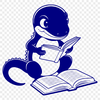Download
Want Instant Downloads?
Support Tibbixel on Patreon and skip the 10-second wait! As a thank-you to our patrons, downloads start immediately—no delays. Support starts at $1.50 per month.
Frequently Asked Questions
Can I use the downloaded SVG and PNG files for educational purposes?
Yes, you can use them in academic projects or classes, as long as they comply with other copyright laws governing your institution or project.
Can I use Adobe Fresco to edit or create SVG files on my iPad?
While Adobe Fresco is primarily designed for raster graphics, some versions support basic vector editing capabilities, but not full-fledged SVG editing like Illustrator Draw.
Do I need to convert my SVG file to a raster image format before uploading?
No, you don't need to convert your SVG file to a raster image format like PNG or JPEG. Canva supports native SVG uploads and will render the graphic as a vector-based element.
How do I ensure accurate scaling when importing a DXF file?
Verify that the imported file's units match your target design's units. If necessary, adjust the scale using the CAD software or through external tools like image processing software for precise resizing.