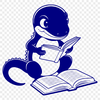Download
Want Instant Downloads?
Support Tibbixel on Patreon and skip the 10-second wait! As a thank-you to our patrons, downloads start immediately—no delays. Support starts at $1.50 per month.
Frequently Asked Questions
Do I need to credit or attribute the original creator of the design when using Tibbixel files?
No, you do not need to credit or attribute us in any way.
How do I ensure my SVG file is set up correctly for cutting out intricate designs with glitter vinyl?
Make sure your SVG file has a single layer or group of shapes, and that all elements are centered within the design area. Also, use a small font size and avoid complex fonts to prevent cutting errors.
How do I import a new design into Silhouette Studio?
To import a new design, go to "File" > "Import" and select the file type you want to import. Supported file types include SVG, DXF, PNG, JPG, GIF, and more.
How do I move text around within a page in a printable PDF file?
Use the "Move Tool" (usually represented by an arrow icon) to drag and drop text to a new location on the page.