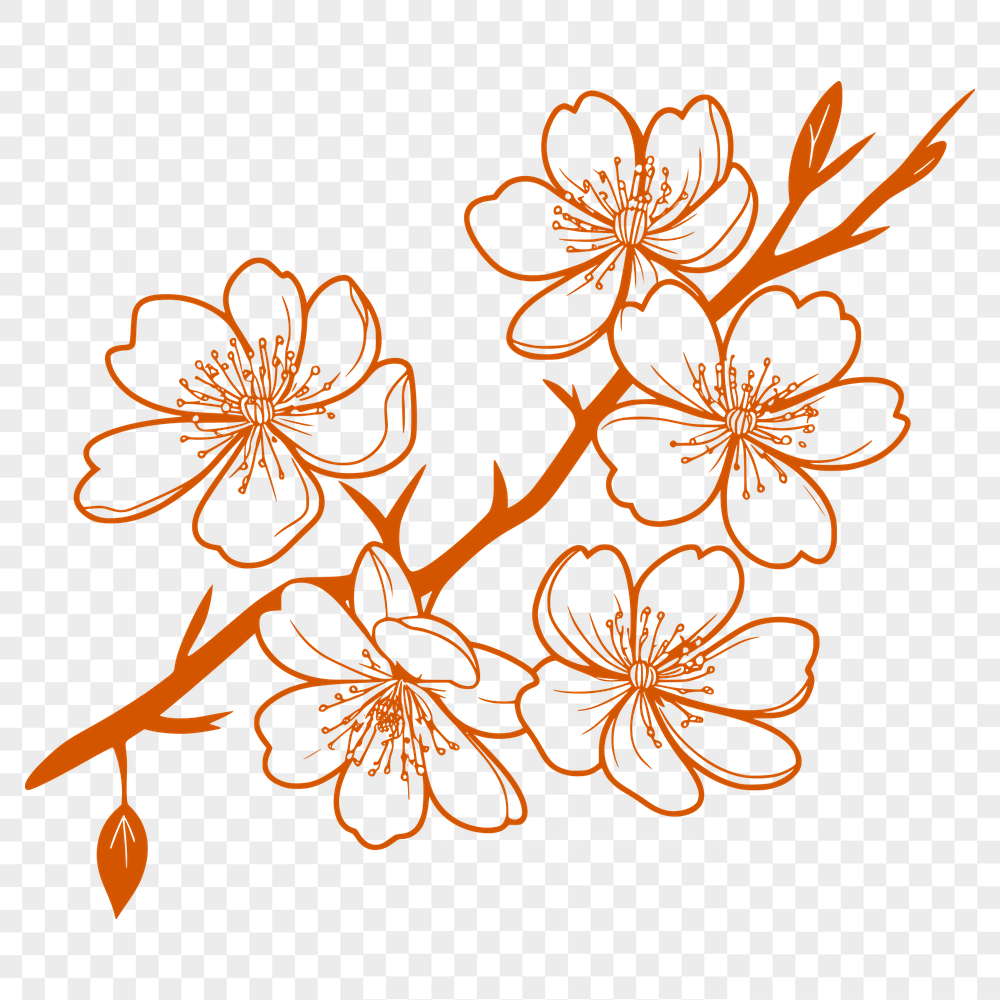




Download
Want Instant Downloads?
Support Tibbixel on Patreon and skip the 10-second wait! As a thank-you to our patrons, downloads start immediately—no delays. Support starts at $1.50 per month.
Frequently Asked Questions
Do the usage rights apply to all future updates or revisions of the SVG and PNG files?
Yes, the terms and conditions apply to any and all file versions we may update or release in the future.
Can I use a 3D model in laser cutting software, and if so, how do I import it?
Some laser cutting software, such as Adobe Illustrator or CorelDRAW, can import 3D models. However, the specific steps to import and convert them may vary depending on the software.
How do I import a custom font into Silhouette Studio for text editing?
To add custom fonts, go to 'Font' > 'Add Font', then navigate to the font file location on your computer.
Can I convert a scanned image (raster) to SVG?
Unfortunately, no. Scanned images are not suitable for cutting and need to be recreated as vectors using illustration software.











