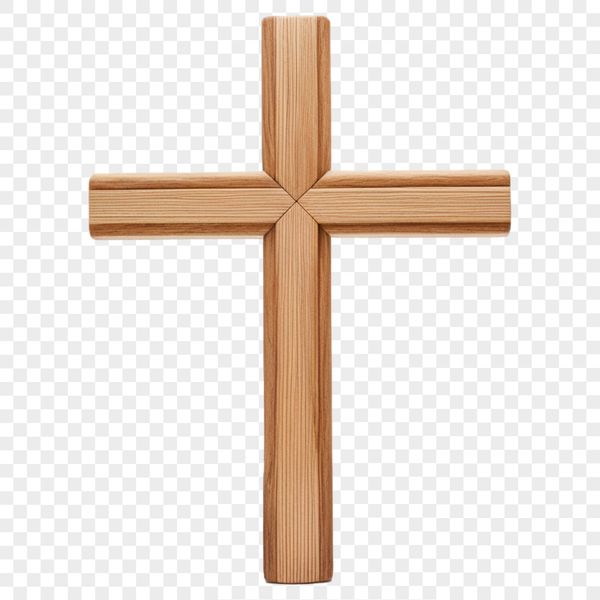

Download
Want Instant Downloads?
Support Tibbixel on Patreon and skip the 10-second wait! As a thank-you to our patrons, downloads start immediately—no delays. Support starts at $1.50 per month.
Frequently Asked Questions
Can I create digital art or graphics using SVG and PNG files from Tibbixel as the starting point?
Yes, you can use the files as a starting point for your own creative work. However, the resulting artwork must not be shared, sold, or distributed in any form.
Why do my PNG files have a transparent background when I save them from Adobe Illustrator?
This is because Adobe Illustrator saves PNG files with an alpha channel by default, allowing for transparency. You can adjust this setting in the file export options.
How do I resize a PNG file in Cricut Design Space after uploading it?
You can resize a uploaded PNG file by selecting the image, using the "Resize" tool in the top toolbar, and entering new dimensions.
How do I add text to a PNG file in Adobe Photoshop?
To add text to a PNG file in Adobe Photoshop, go to the "Layer" menu and select "New > Layer" or press Ctrl+Shift+N (Windows) or Command+Shift+N (macOS). Then, use the Type tool to create your text.











