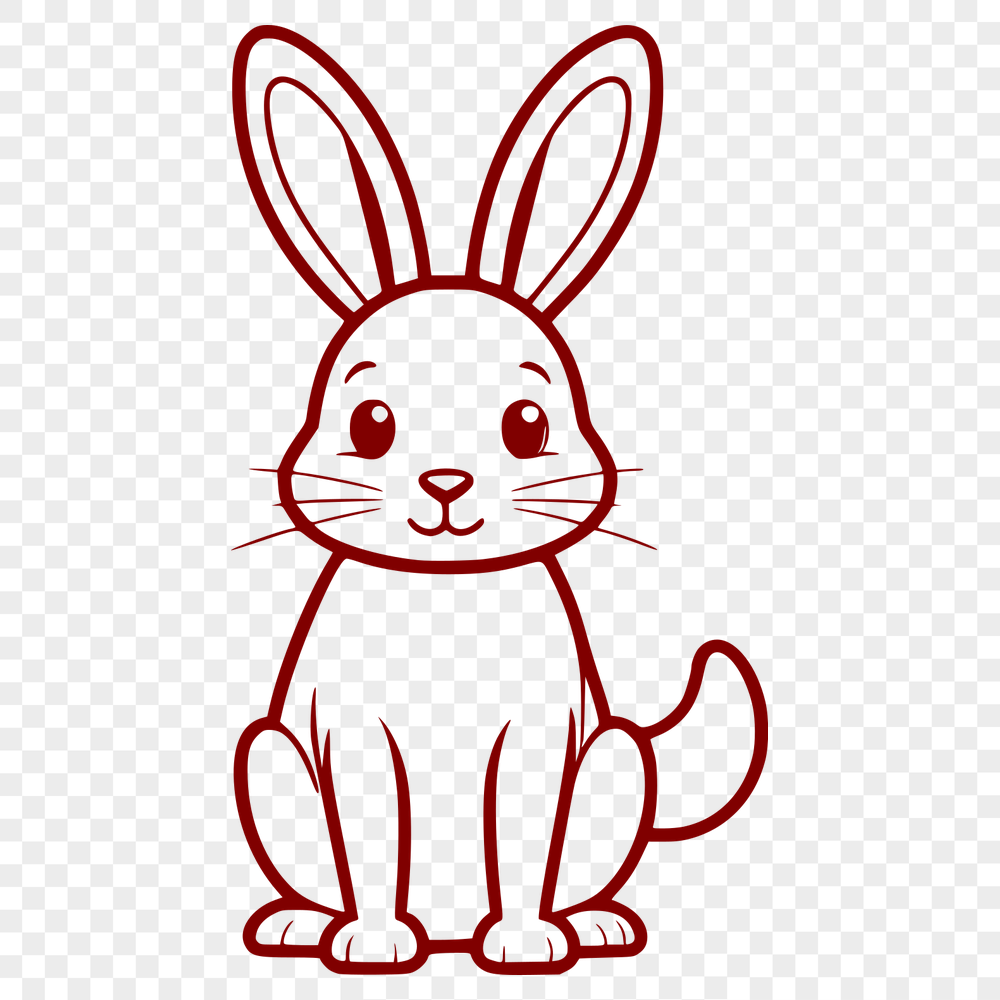




Download
Want Instant Downloads?
Support Tibbixel on Patreon and skip the 10-second wait! As a thank-you to our patrons, downloads start immediately—no delays. Support starts at $1.50 per month.
Frequently Asked Questions
Do I have to credit Tibbixel when using their designs in my projects?
No, there is no requirement to provide attribution for the files.
How do I convert my design into G-code?
Use software like LaserGRBL or LightBurn to generate G-code from your vector file. These programs will take into account the size, shape, and power settings of your design.
How do I prepare my SVG file for use in Cricut Design Space?
To prepare your SVG file, open it in a design program like Adobe Illustrator or Inkscape, and ensure that all shapes are grouped together and there are no overlapping paths. Save the file as a PNG or JPEG format.
What is an SVG file and how can I open it in Inkscape?
An SVG (Scalable Vector Graphics) file is a type of vector graphic that can be edited using software like Inkscape. To open an SVG file, simply drag and drop it into the Inkscape window or go to File > Open and select the SVG file from your computer.











