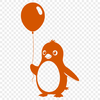Download
Want Instant Downloads?
Support Tibbixel on Patreon and skip the 10-second wait! As a thank-you to our patrons, downloads start immediately—no delays. Support starts at $1.50 per month.
Frequently Asked Questions
How do I save changes made to a PDF's scale settings in Adobe Acrobat?
After making adjustments, select "Save" from the File menu (or press Ctrl+S on Windows or Command+S on macOS) to save your changes.
Do I need to keep records of where the free SVG and PNG files came from in case someone asks about their origin?
No, but it's always a good idea to maintain proper records of your sources.
Can I use Adobe InDesign to edit and clean up an SVG file?
Yes, you can use Adobe InDesign to edit and clean up an SVG file, but it's not as specialized for this task as Adobe Illustrator.
Can I use specialized design software like Procreate or Sketch to organize and edit my PDF craft files?
Yes, these programs offer advanced features for editing and manipulating digital art, but they may not be optimized for working with PDFs. Use the "Import" feature in these programs to bring your PDFs into the native file format.