



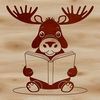
Download
Want Instant Downloads?
Support Tibbixel on Patreon and skip the 10-second wait! As a thank-you to our patrons, downloads start immediately—no delays. Support starts at $1.50 per month.
Frequently Asked Questions
Are there any usage restrictions on the PNG files provided by Tibbixel?
The same usage terms apply to PNG files as they do to SVG files.
What are some common pitfalls to avoid when working with large DXF files?
When handling large DXF files, be cautious of potential issues like data corruption, slow performance, or compatibility problems. Regularly back up your files and use tools designed for managing complex CAD data.
Can I use a DXF file with manual tools, like scissors or craft knives?
While a DXF file can be printed and used as a template, using it directly with manual tools may not produce accurate results. It's best suited for automated cutting machines like laser cutters or CNC machines.
What are the benefits of grouping objects, and why should I do it?
Grouping objects allows for better organization, easier editing, and improved collaboration. It also reduces file size by minimizing redundant data storage.











