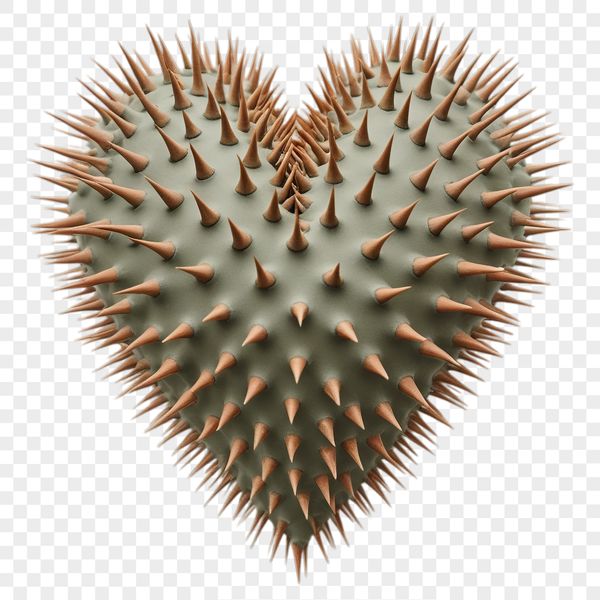

Download
Want Instant Downloads?
Support Tibbixel on Patreon and skip the 10-second wait! As a thank-you to our patrons, downloads start immediately—no delays. Support starts at $1.50 per month.
Frequently Asked Questions
What is considered "commercial purpose"?
Commercial purpose includes any activity where you are generating income or receiving payment in exchange for your work, whether it's through selling physical products, offering services, or advertising.
Can I use PNG files with Adobe Illustrator CS6?
Yes, Adobe Illustrator CS6 supports importing and working with PNG files directly within the software.
How do I add effects or textures to my PNG sticker using Adobe Photoshop?
Apply filters from the "Filter" menu or use layer styles (e.g., drop shadows) under the "Layer" menu > "Layer Style..." option.
Is there a best practice for setting DPI when working with PNG files?
It's essential to consider your design's intended use and choose an appropriate DPI (e.g., 72 DPI for web or 300 DPI for print).











