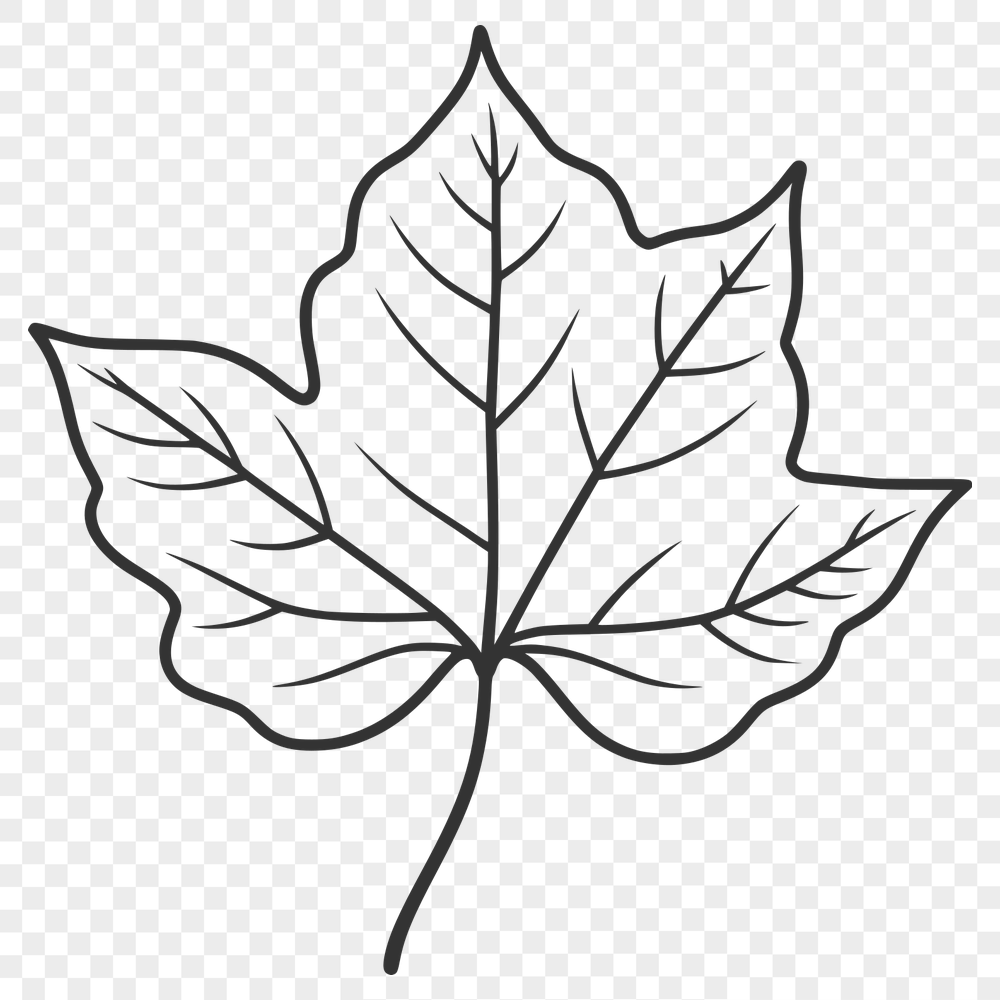




Download
Want Instant Downloads?
Support Tibbixel on Patreon and skip the 10-second wait! As a thank-you to our patrons, downloads start immediately—no delays. Support starts at $1.50 per month.
Frequently Asked Questions
Can I use an SVG file from Tibbixel to create custom digital stickers that I sell online?
No, you cannot use our designs to create other digital files for sale or distribution.
How do I troubleshoot issues when combining multiple SVG files?
When troubleshooting issues with combined SVG files, try checking for compatibility problems with certain software or browsers. Also, make sure that all elements are preserved and linked correctly during the import process.
8. What's the best software for editing 3D models in DXF format?
Software like Blender, SketchUp, and Fusion 360 can import and edit 3D models in DXF format, depending on their complexity and requirements.
How do I rename or renumber layers in a DXF file?
Most CAD software allows you to edit layer names and numbers by right-clicking on the layer in the layer list or by selecting the "Layer" command from the ribbon or menu bar.











