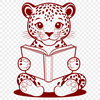Download
Want Instant Downloads?
Support Tibbixel on Patreon and skip the 10-second wait! As a thank-you to our patrons, downloads start immediately—no delays. Support starts at $1.50 per month.
Frequently Asked Questions
Do the usage guidelines apply only to the original download of the file or do they cover any subsequent copies made?
The restrictions apply to each instance of the file, regardless of whether it's a direct download or a copy made from an existing one.
Is there a 2D CAD software that can open DXF files?
TurboCAD 2D is a popular choice for 2D drafting and design, and it supports reading DXF files.
How do I import an SVG file into the Procreate app?
To import an SVG file in Procreate, tap the "Open" button, navigate to your downloaded SVG file, then select it. You can then edit or export as needed.
Why do I see all entities as being on the same layer in my DXF file when opened in BricsCAD?
This might be due to an issue with entity assignment. Try re-exporting the file from AutoCAD or SolidWorks, and ensure that each entity is assigned to a specific layer.